Message "Align Names - Synchronizing Document and Distribution Package Naming"
If you are working with legacy content and taking copies of content in Veeva Vault for localization purposes, the zip archive and document name may not always match. When this happens, Activator will offer the user to align the names.
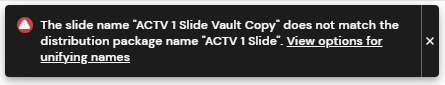
Click the “View options for unifying names”. For most situations, you should select the first option, which will align the zip file name with the name you gave the file when you made the copy in Veeva Vault.
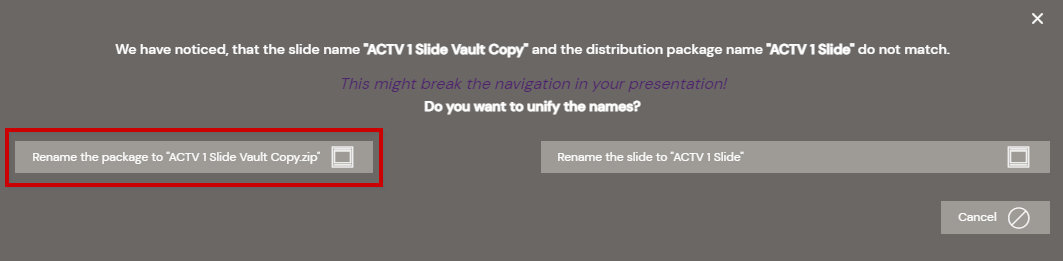
There are two options available:
Rename the package
Rename the document
We offer these options because if there is a mismatch, navigation can become broken within the presentation.
