Convert Email Layout to Fragment
Any layout inside an Email can be converted into a fragment in Editor. Select the Layout then press the ‘Covert to fragment’ button.
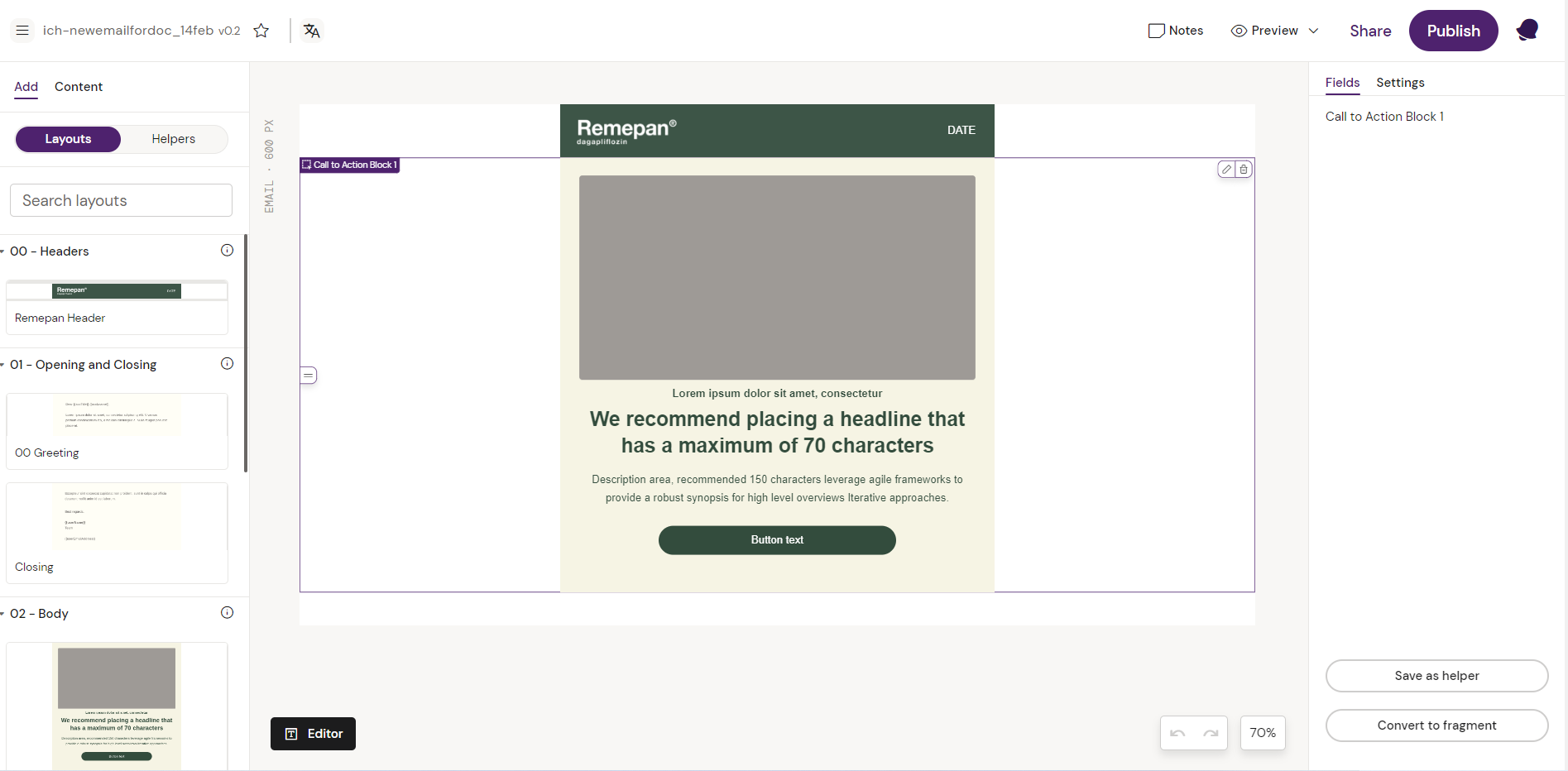
3. Saving the fragment, the newly created fragment will appear in the Content- Fragment Tab
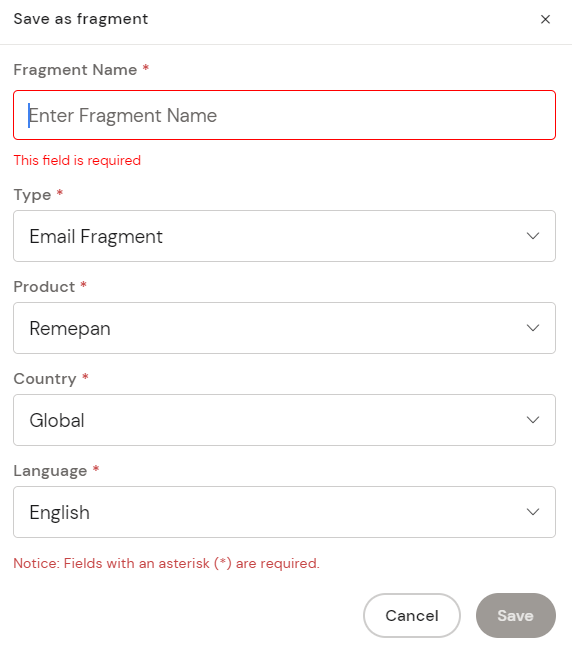
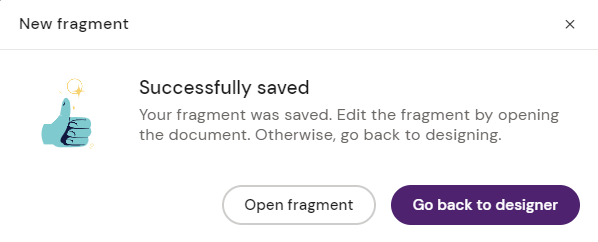
4. Click on the ‘Edit fragment’ button, and the fragment pops up in a new browser tab.
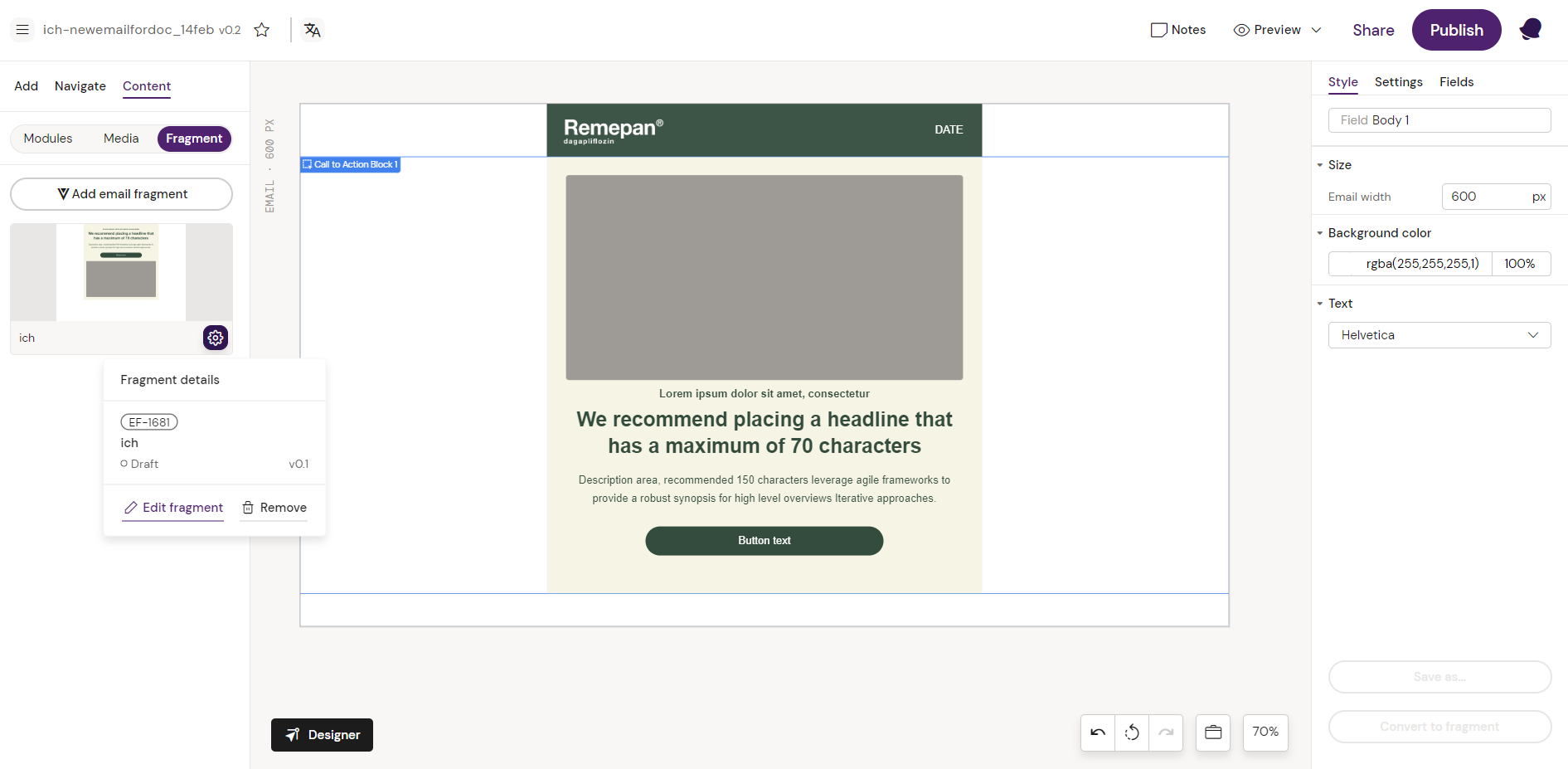
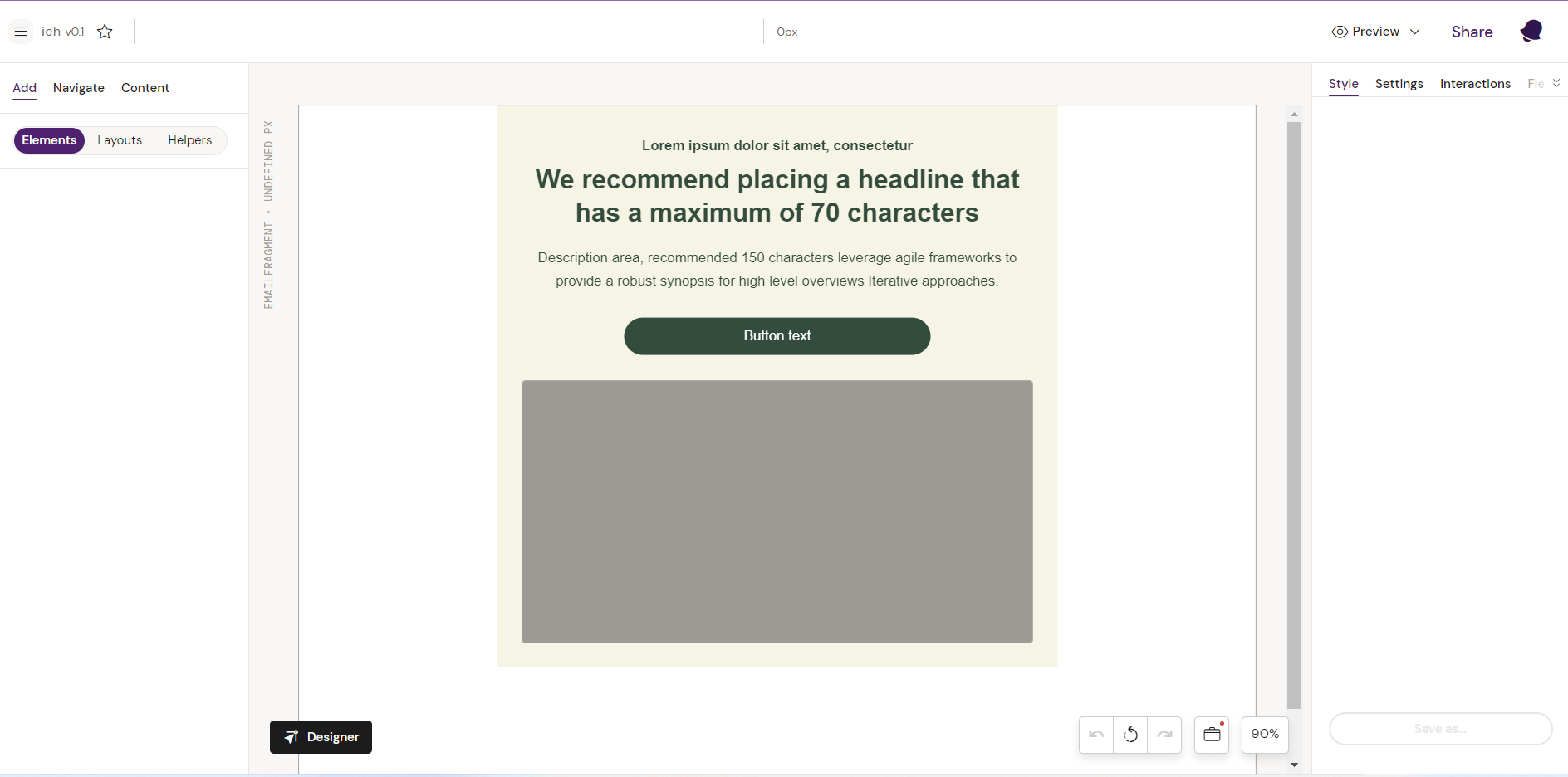
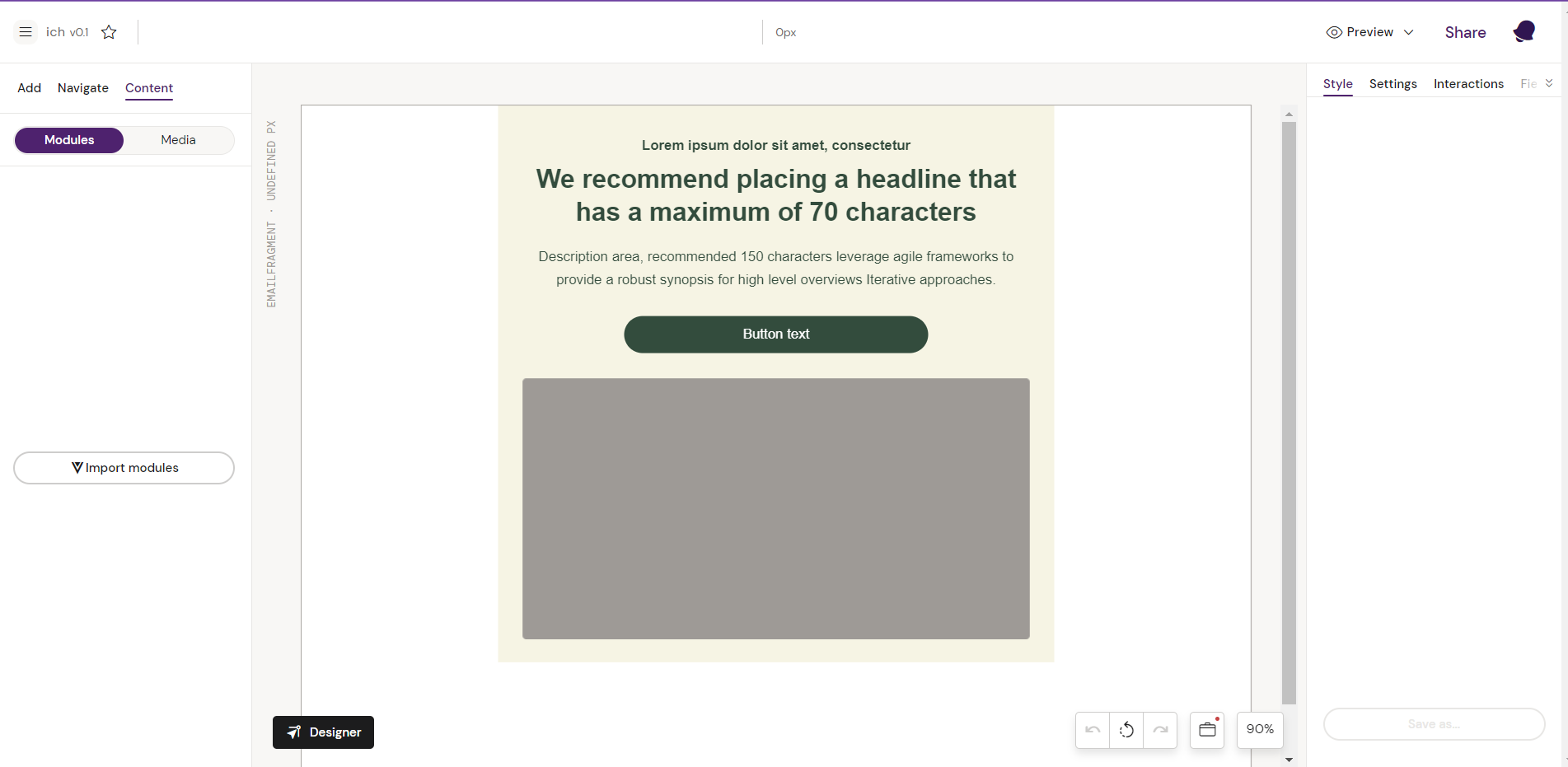
Please note that the Fragment tab will not be visible from the left side panel in the Designer for Email Fragments. It hides the Fragments tab when viewing an email fragment so that the nesting of email fragments is prevented.
.svg)