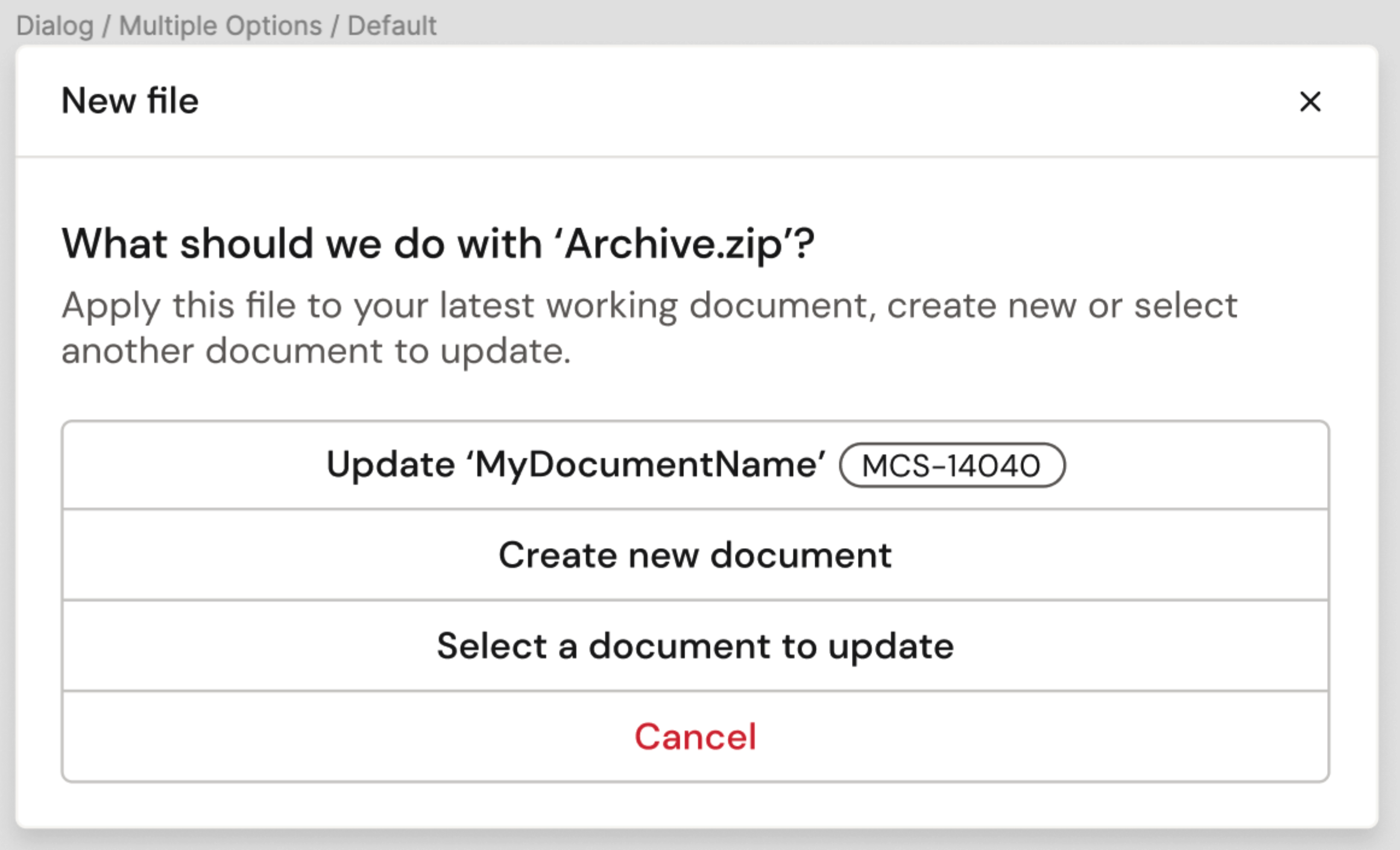Exporting & Importing Source Code
Exporting Source Code
In order to export source code of documents, and binders, go to settings in Activator:
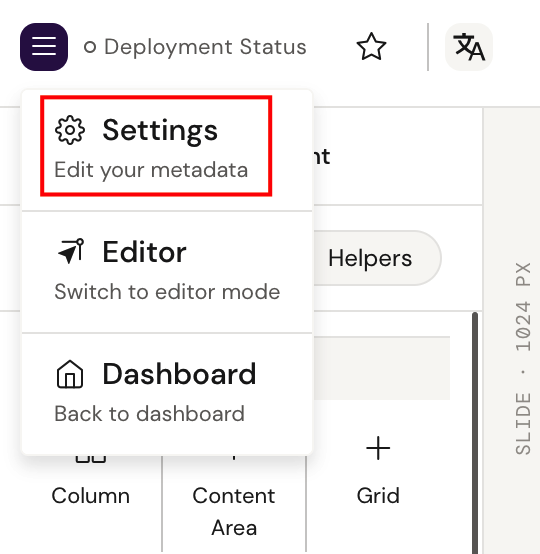
There you’ll find the 'Share’ button and in the popup that opens, the ‘Export Code’ button.
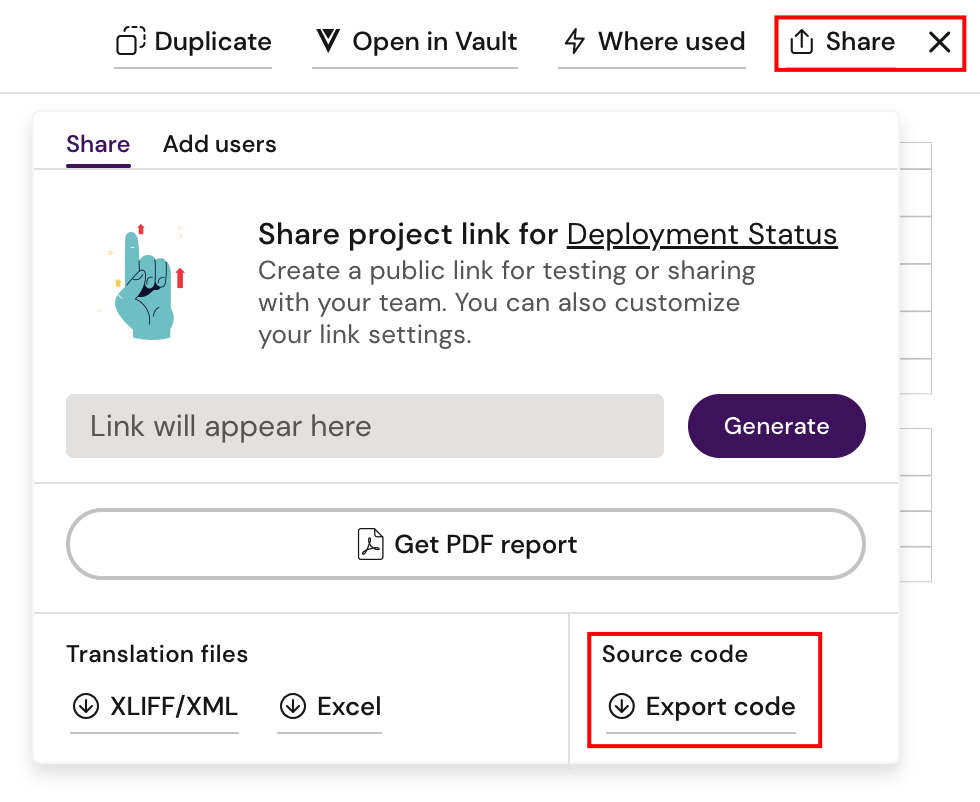
Clicking the button will generate a zip file that you can download. It will contain all the source code relating to the document or binder, including the design system (shared resource).
Importing Source Code
In order to update the source code of a document you can zip the source code files and drag-and-drop the zip onto Activator. Activator will do its best to recognise what type of source code it is, e.g. a single document or a design system, and provide you with available options. If you have an active document in Activator, it will suggest to apply the source code to that, but you can also select any other document or create a new document.