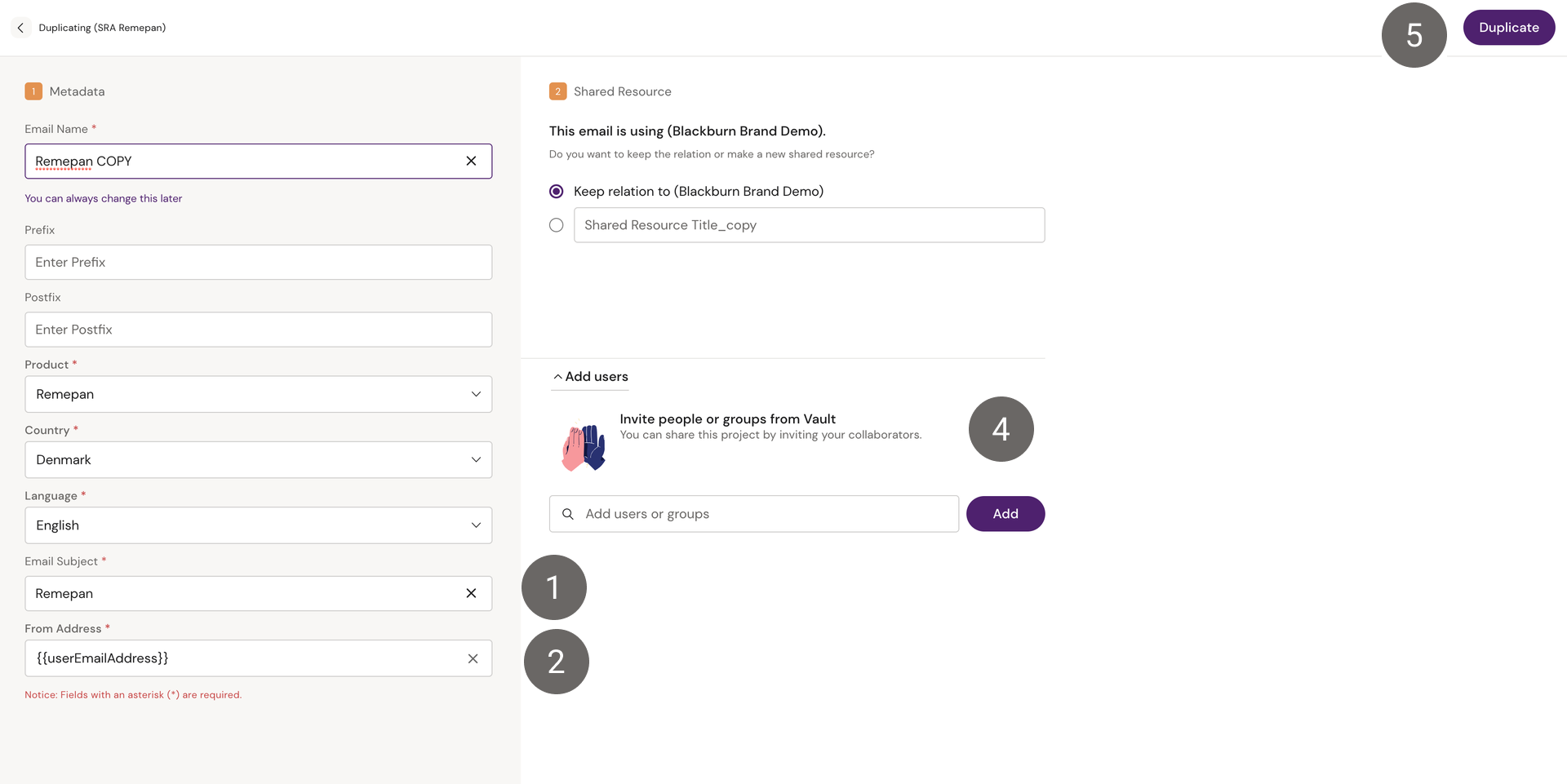How to Copy an existing Email
Depending on your organization's Activator configuration you may not be able to use the Activator “Duplicate” feature and instead should use the Veeva Promomats “Make a Copy” action.
Locate the approved email you wish to copy and click the Duplicate button on the email card and follow the wizard.
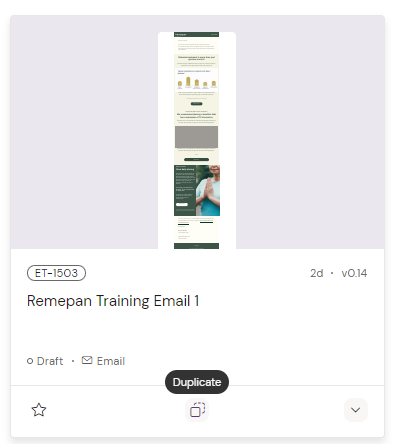
Note: You can also access the Duplicate command by viewing the Settings panel of your Email.
Learn more here: The Settings Panel
Rename the email if needed and select the meta data which should be applied to your copy of the email.
Fill in the email subject.
The From Address field will automatically suggest the Veeva token {{userEmailAddress}} which will display the senders email address.
Select email fragments to copy, if available.
Add any users/groups who need access to the email This can be left empty if you don't know yet and can be added later.
Click 'Duplicate'. Once the email has been copied and loaded, you can start editing it where needed.