How to organize your eDetails using Binders
This information is primarily related to Veeva CLM eDetailing, if you are using other platforms such as OCE Personal, Advanced Binder Structures may not apply to your project.
A Presentation can be organized in different ways using Veeva Promomats Binders. Depending on the navigation flow requirements in the Presentation one of these approaches may be more suitable for your content.
For example, a simple Presentation with five Slides would typically consist of one Binder that contains the five Slides. If the Presentation should allow for more advanced navigation, like being able to navigate between different subtopics, the Presentation would typically consist of several Binders to create the topic groups.
1. Simple Binder structures
The Binder structure in a simple Presentation would typically only consist of one Binder that references the different Slides the Presentation is made from.
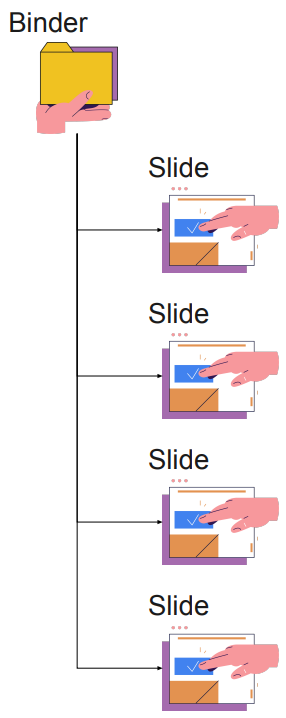
Simple Presentations covers the use-case where a User would swipe from start to end in the presentation by swiping left through the Presentation.

Simple Presentation
2. Advanced Binder Structures
The Binder structure in advanced Presentations would typically consist of several Binders that contain the different Slides the Presentation is made from. For organizational purposes these Binders are usually stored in a top-level Binder.
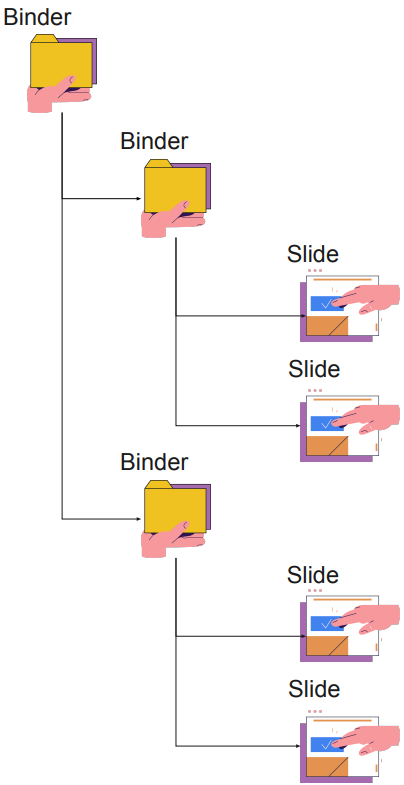
Advanced Presentations covers the use-case where a User would have more advanced options for navigating the Presentation via some UI, and you do not want the user to navigate from beginning to end with swiping.
For instance, in the below Presentation, there’s a bottom menu with different subtopics in the Presentation. The user will in this example be able to navigate by swiping left to right in the different subtopics, but needs to tap a menu button to move to a different section of the Presentation.

Advanced Presentation
