Message "Some of the required fields are missing for binder"
This message appears if a Binder’s metadata, such as Brand or Product, is missing or if new metadata fields have been added that yet have to be set.
Click on the drop-down list and select the values. Matching shared resources will be listed underneath with a green border around the selected shared resource.
Be aware that a binder and its content should use the same shared resource in Activator. Switching it out is only needed in rare cases.
Keep the ‘Hide in CLM presentation view’ field unchecked to have this presentation in the CLM presentation view and click “Update Fields” to save the changes.
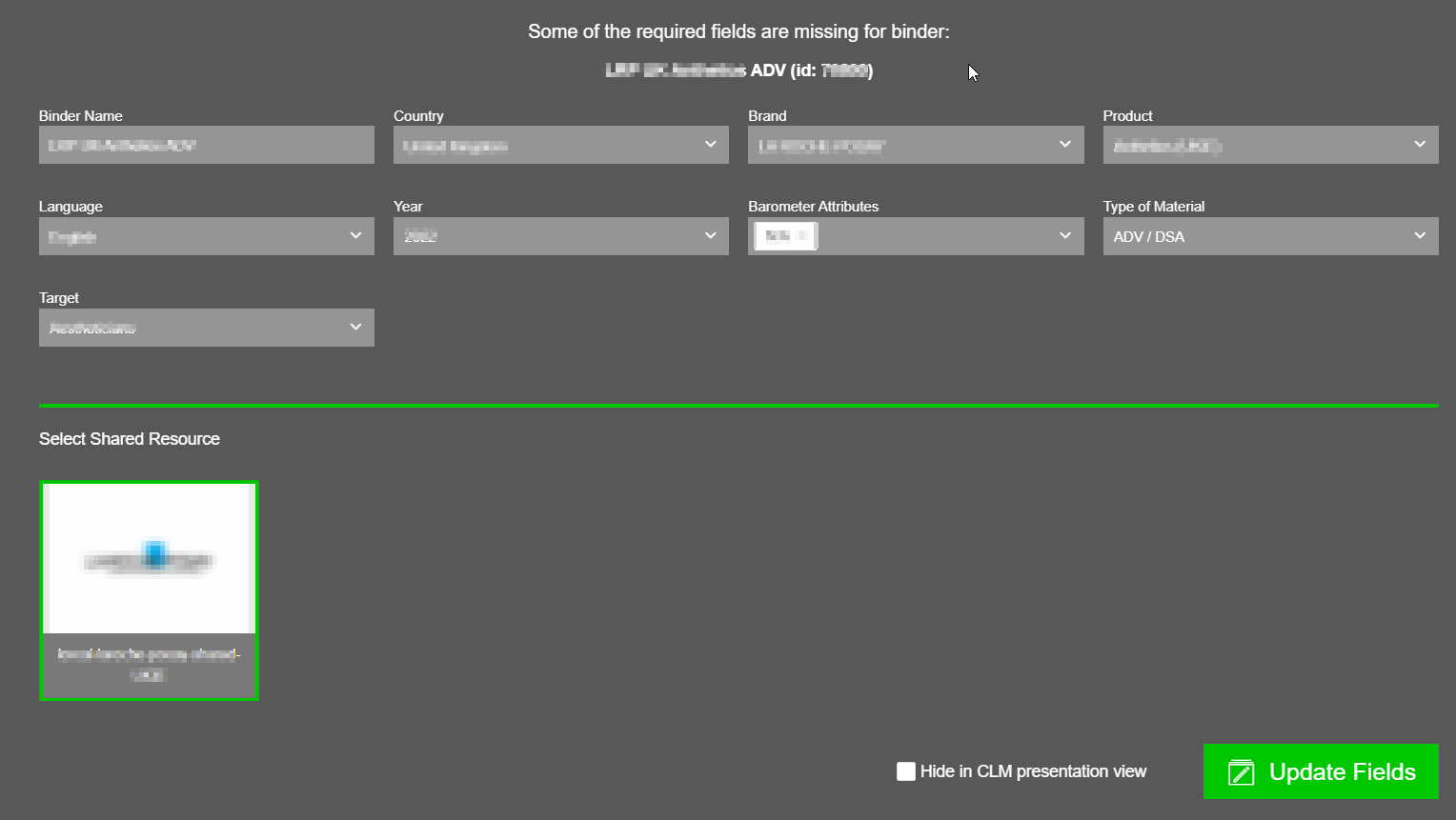
If a user cannot see a specific brand or product it is because the user needs permission to have the brand or product available in iRep. After the rights are given, the users must synchronize the user account, and the new product is added to their directory.
