How to Edit Text
Editing text in a document in Activator is straightforward.
Hover over the layout and double click on the text field. Type or paste into the text field and format it as needed using the simple text format tool bar.
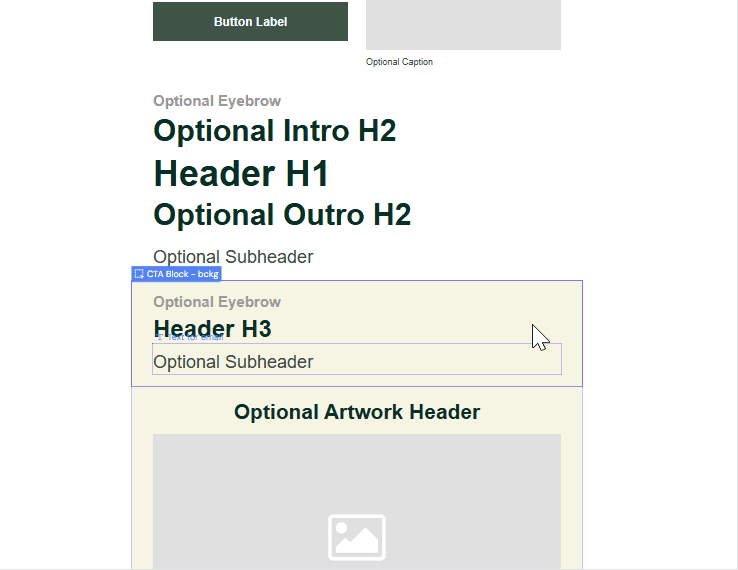
Adding text to a text field
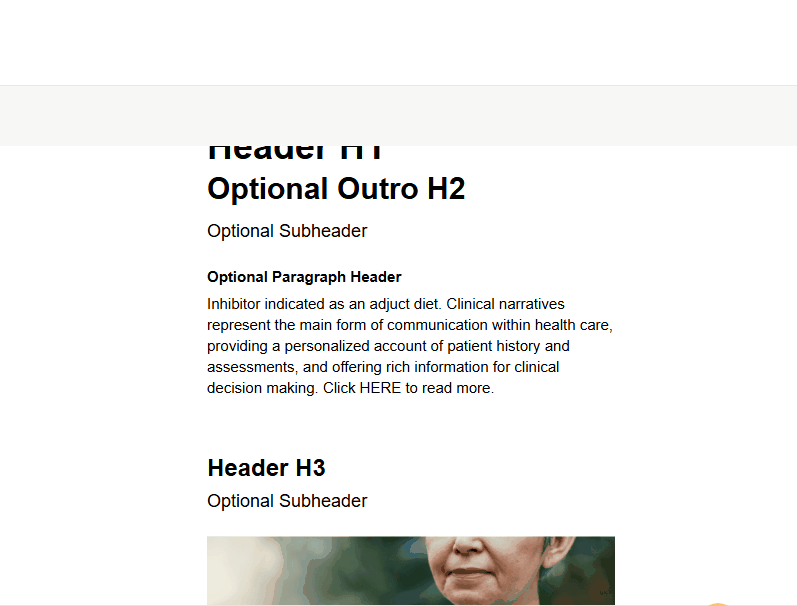
Aligning the text and adding a link to text
The following options for styling the text are, from left to right:
Bold
Italic
Underlined
Left or right align
Subscript
Superscript
Ordered list
Unordered list
Text align
Email Token list
Link
Color
Preserve white space
Add reference
Clear formatting
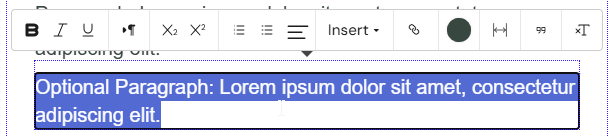
Text Editing Limitations
If any additional styling changes and settings, such as the option to change font type and size are needed, you must have a Designer role. Alternatively, Activator can be tailored to expose these settings to certains roles.
