What Can I Create Using Activator?
Activator lets you create and edit different types of documents to develop multichannel communication materials.
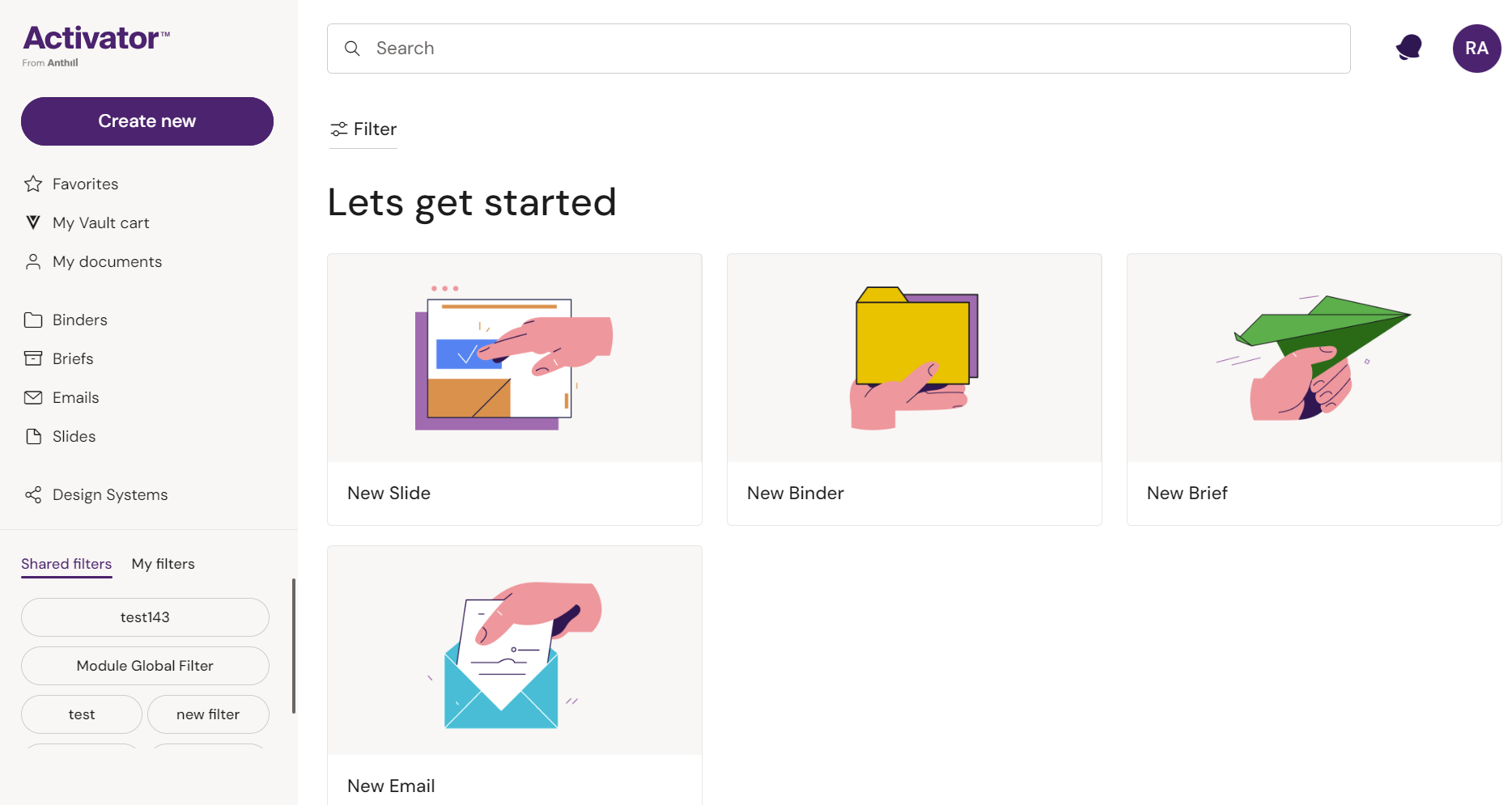
Emails (channel)
Create dynamic emails that are designed to display perfectly in popular email clients. Activator lets you add text formatting, images, and dynamic elements to your emails. Once the email is created, Activator automatically generates the source code and ensures it's ready to be shared from your DAM
Slides (channel)
A Slide is a template or blank canvas where you can start creating your content. Activator offers a variety of options for adding elements like text, images, links, and dynamic content to the slide. Slides are grouped into Binders, and together they make up a Presentation, similar to how PowerPoint works. They are typically displayed on iPads in CRM applications.
Briefs (channel)
Briefs are similar to Slides but with one key difference: Briefs represent a one-page format with endless vertical scrolling. They allow you to create detailed instructions for your content hub team on how an eDetailer, email, website, or social media post should look, while also helping manage tasks between your local team and the content hub. Briefs also support responsive layouts to create mobile-first content across your channels.
Presentation (with Slides)
A Presentation is a folder used to organize your Slides or Briefs. When you add Slides to a Presentation it can be used on iPads and is usually called an IVA (Interactive Visual Aid) or eDetailer.
