Activator Layouts
What are Layouts?
Layouts are a collection of fields, e.g. a header text, body text, button and a picture, that are structured so that they represent a layout element. Typical layout elements could be call-to-action elements, accordions, FAQ boxes, headers, body and footers.
Activator supports Layouts for Approved Email, Briefs and Slides.
Activator makes it easy for Editors to assemble content by dragging and dropping Layouts into their canvas. Activator also makes it easy for the Designers to build the Layouts.
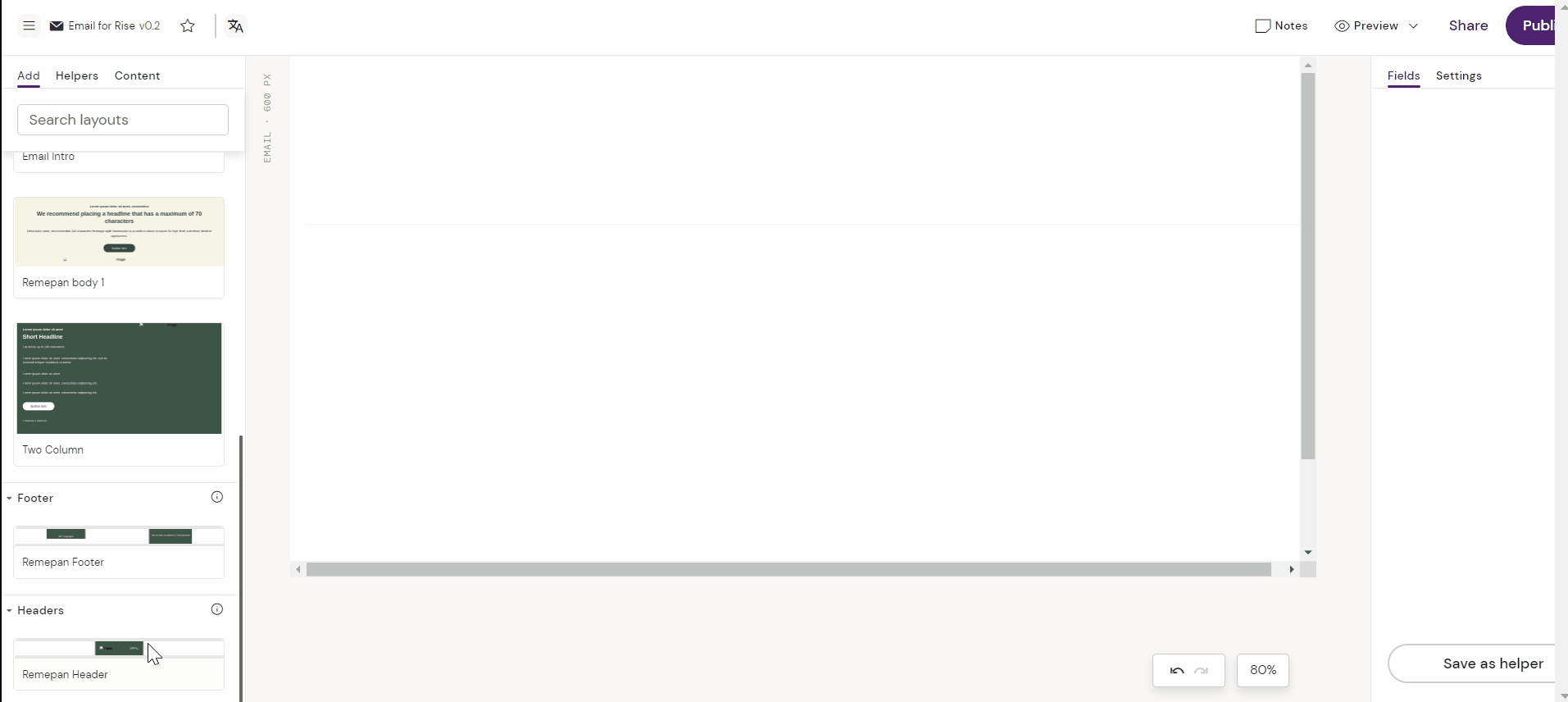
Layouts can be created by Designers and reused by anyone. They are tied to a Design System file, and the specific document type it was created for. This means that a layout created for a Approved Emails can be reused across Approved Emails created in the same Design System - but it can not be used for Slides or Briefs.
Designers create Layouts, Editors use and edit them
As we already established in our introduction to the Activator Interface lesson, there are two types of roles in the Activator:
Editors: These users will drag and drop available layouts into the canvas and edit them if needed. They cannot add more elements to the Layouts, but may edit the text or leave out a text block, if it is allowed.
Designers: These users will build the layouts and setup the fields which should be available for the Editors to alter and display. Building layouts is done by using the available Elements.
Your account can be setup for both roles or limited to one role depending on the tasks you are expected to perform on the content in Activator.
Read more about Layouts here:
