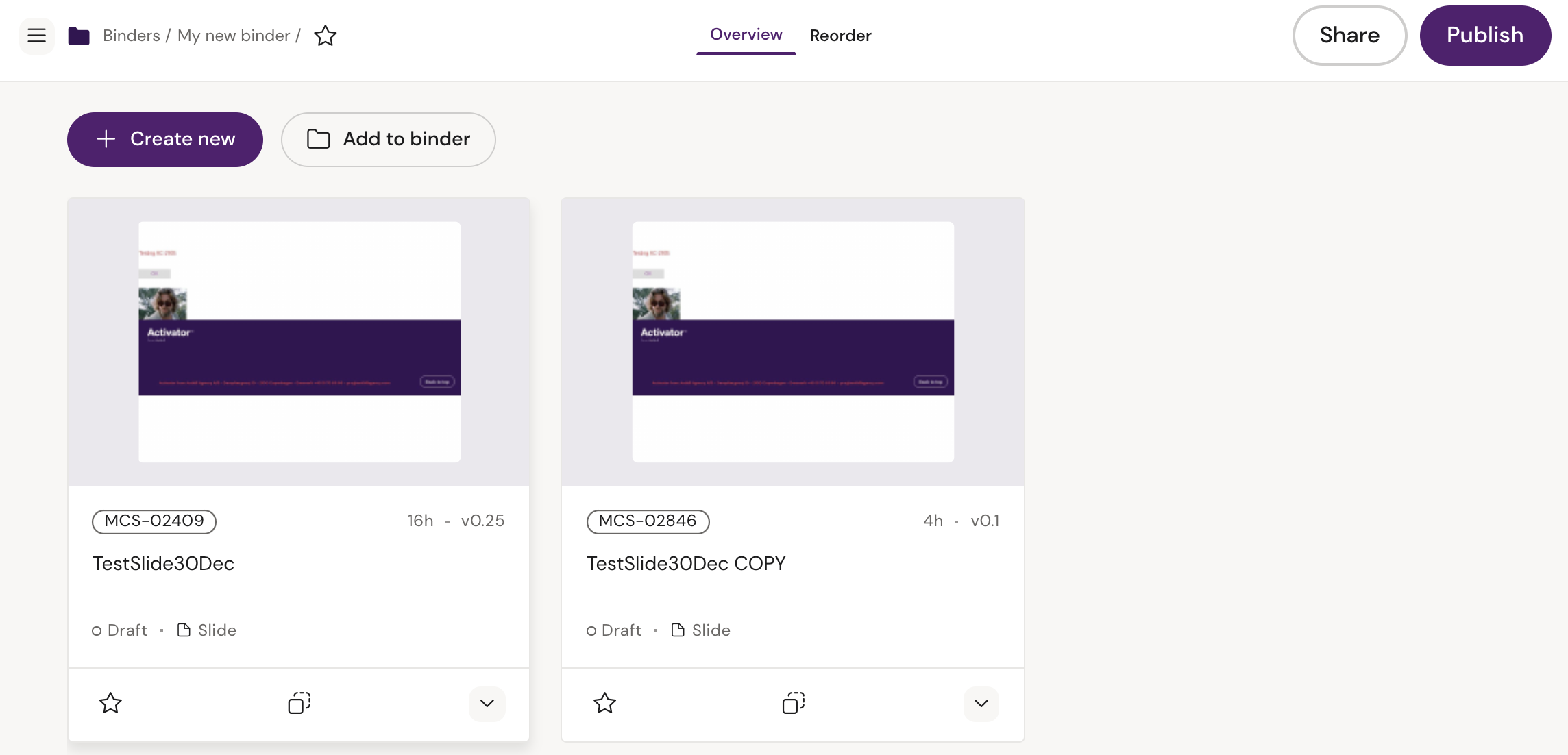Create a new Binder to organise my Slides into an eDetail
If you want to organise your slides into a new binder to create a presentation then we have outlined the steps below.
There are two steps you will need to do in order to collect your slides into a binder.
To create a binder go to the dashboard or the binder document section.
We recommend to read the article on ‘Creating new binder’ for a step-by-guide.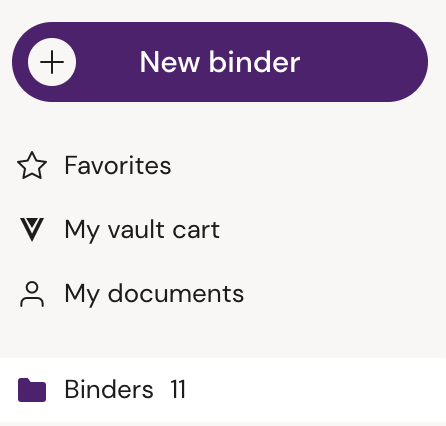
2. You have created the new binder or you already have an existing binder then you can add your slides. Learn more on how to add new or existing slides to binder here.