Activator Emails - Framework & Responsive Design
The Activator™ Email engine is based on MJML, which is a responsive framework. This means that Emails created in Activator™ have a responsive design.
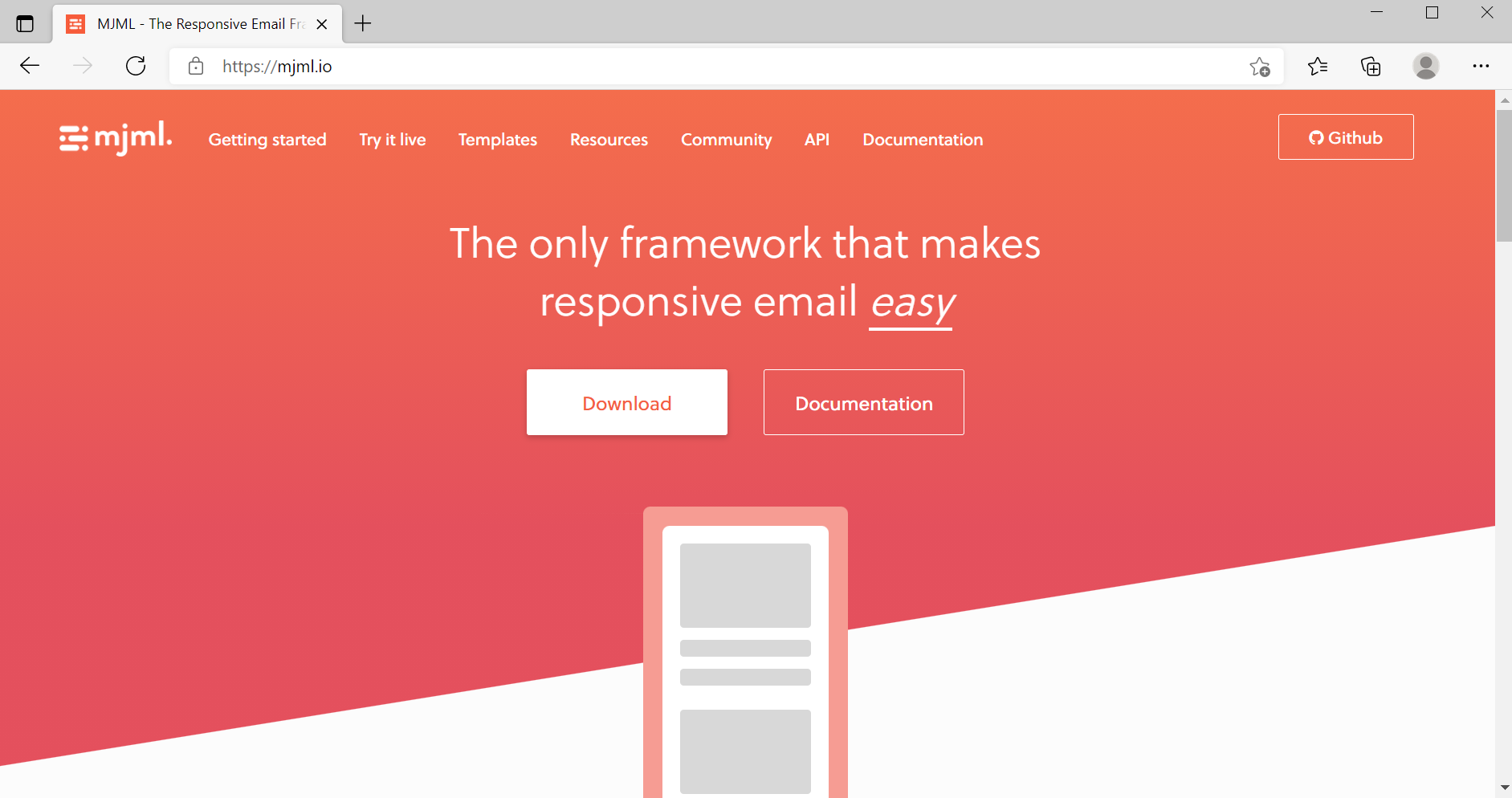
The MJML framework is well documented on their website: https://mjml.io/
Source and Distribution Files
Since MJML code is compiled into HTML compatible with all popular email clients, the system needs to differentiate between the source code created in Activator and the distribution file that will be sent as an email.
The file with the source code is called mjml.html and is stored as an attachment to the Vault document. The distribution file is called email.html and is the main file of the Vault document.
If the mjml.html attachment is removed from the Vault document, Activator will no longer be able to open the editor and designer of the document. The user will only be able to preview the email.html content.
MJML Compatibility
Not all functionality of the MJML framework is currently supported in Activator. Below is a list of the MJML tags that are supported:
Using custom HTML within MJML
If you need to insert custom HTML into the MJML, you can use the mj-raw tag. This tag displays raw HTML that the MJML engine will not parse. Anything left inside this tag should be raw, responsive HTML. If placed inside <mj-head>, its content will be added at the end of the <head>.
<mjml>
<mj-body>
<mj-raw>
<!-- Your content goes here -->
</mj-raw>
</mj-body>
</mjml>
Read more about this tag in the official MJML documentation: https://documentation.mjml.io/#mj-raw
General guidelines for content creation
Each row column can contain a maximum of 600 pixels (px).
If you need to display two pictures side by side, the max row column is still 600px, but each picture can be scaled to 300px and placed side by side.
Please visit Email Layout Design Best Practices for more information.
