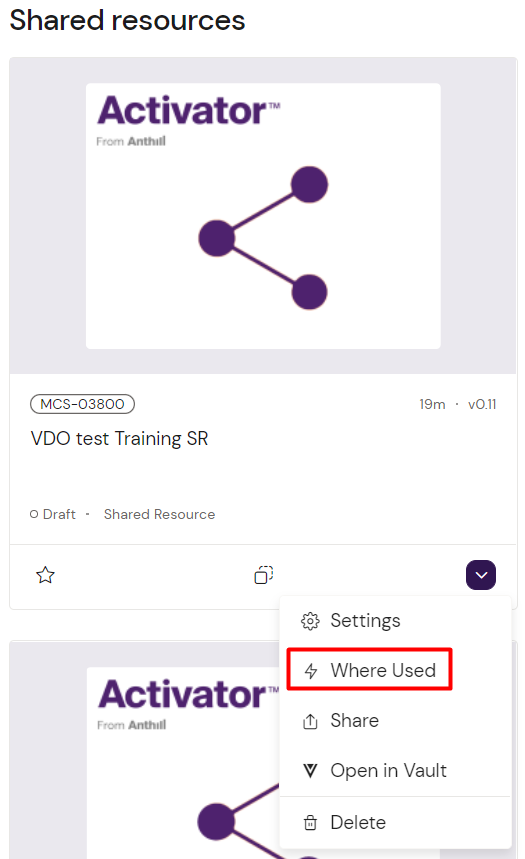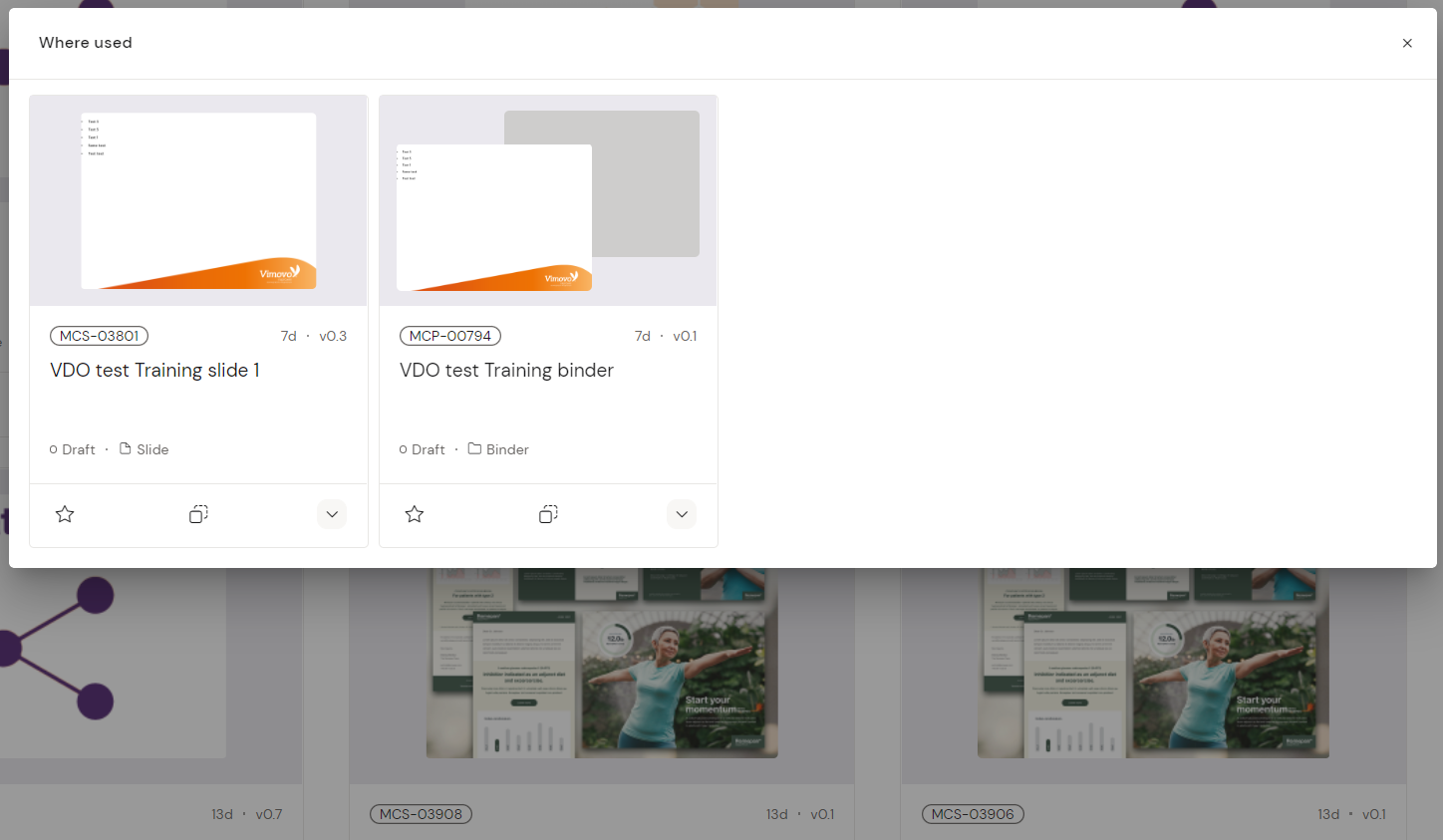Things to keep in mind when changing the Design System used by a Content piece
Design Systems were formerly known as Shared Resources.
When might I typically need to change my Design System
You should only change the Design System in use by your content in a few situations. These could typically be:
You are localizing content, used the Promomats “Make a Copy” action, and want to use a local copy of the Global Design System for your local material
Your agency has uploaded a new Design System as a new Document in Promomats for a project you’ve already started
What does the Design System mean to my content?
The Design System holds information on what kind of content you can use for your Activator briefs, emails, or slides. The information includes typography, colors, fonts, images, media assets, layouts, helpers, fragments, templates for Emails/Briefs/Slides, menus, and links/navigational components.
Learn about the basics of Activator Design Systems here:
Design System Basics
What impact could changing the Design System have?
If you manipulate the Design System, any content piece that is assigned to that Design System can be affected.
Should you replace the Design System with a different one, it may have unwanted side-effects, such as missing references. This can result in images not being displayed correctly, interactivity might break, fonts might not be displayed correctly etc.
To avoid these scenarios, make sure that the new Design System contains all the relevant items that your assigned content pieces utilize.
How can I tell which content is using a specific Design System?
You can see what content is assigned to a Design System by finding the Design System from the Activator Dashboard, using the 'More' drop-down and selecting ‘Where Used’.