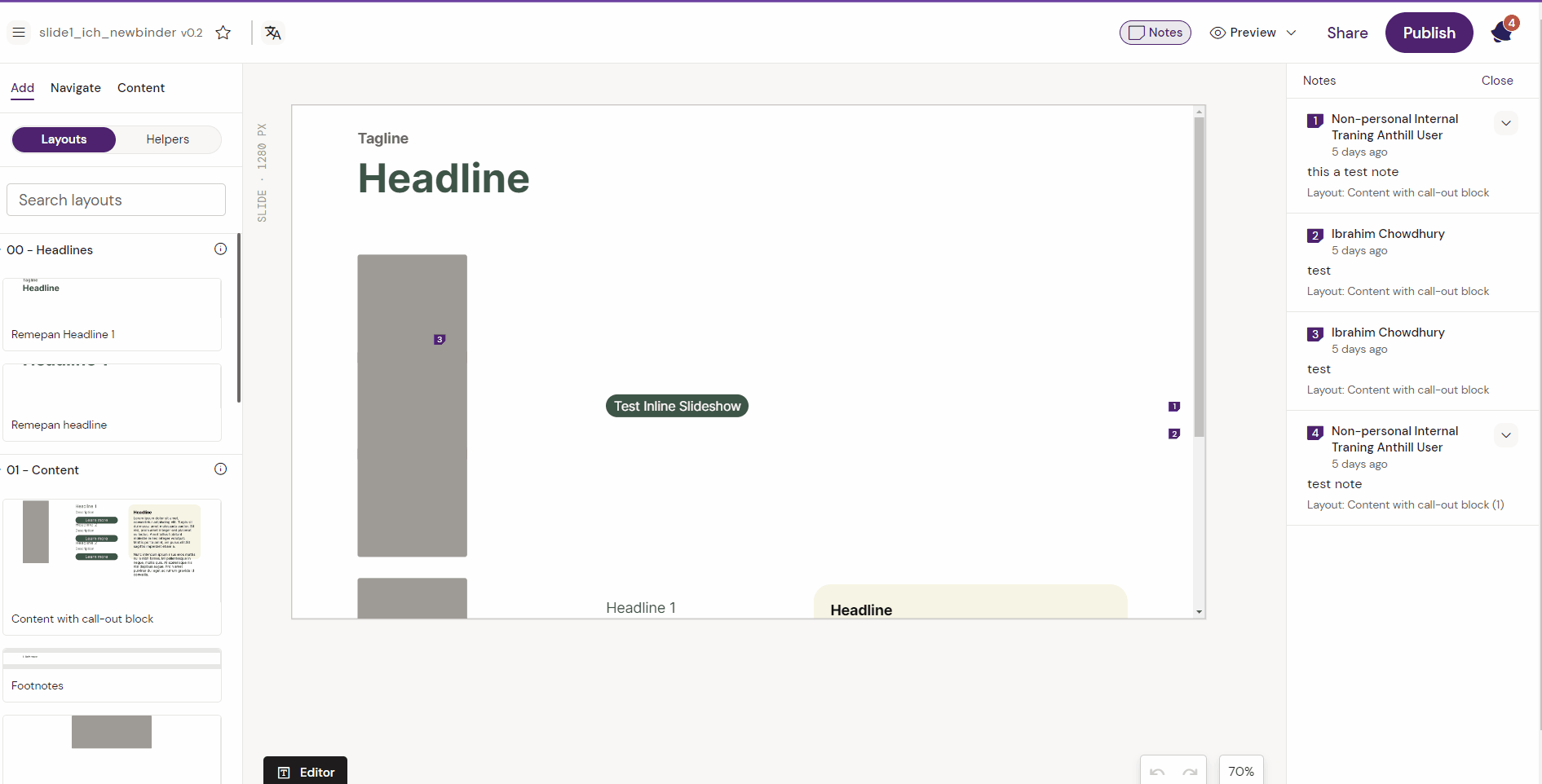Working with Notes
Place messages to other team members working on the content by using the Notes feature which is found in the top right corner in both Editor and Designer mode.
Click the Notes button and place your mouse on the layout you wish to comment on. You can activate the notes overview by clicking on the Notes button from where you can either edit the note or delete it.
Notes left by both Designers and Editors are visible in the list
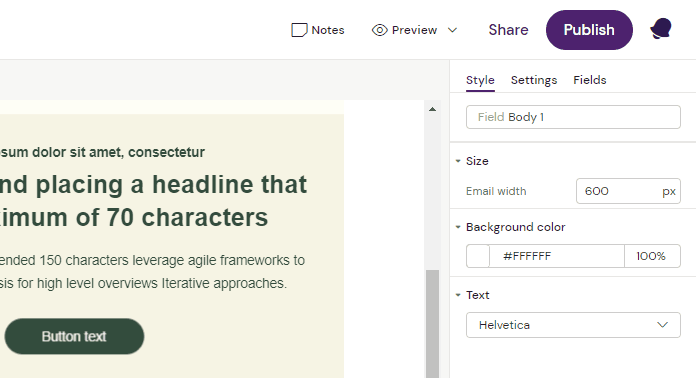
It is only possible to edit and delete your own notes. A user can only see other users’ notes and does not see any edit / remove options in the right-side panel, also not when hovering over them (they cannot be selected either).