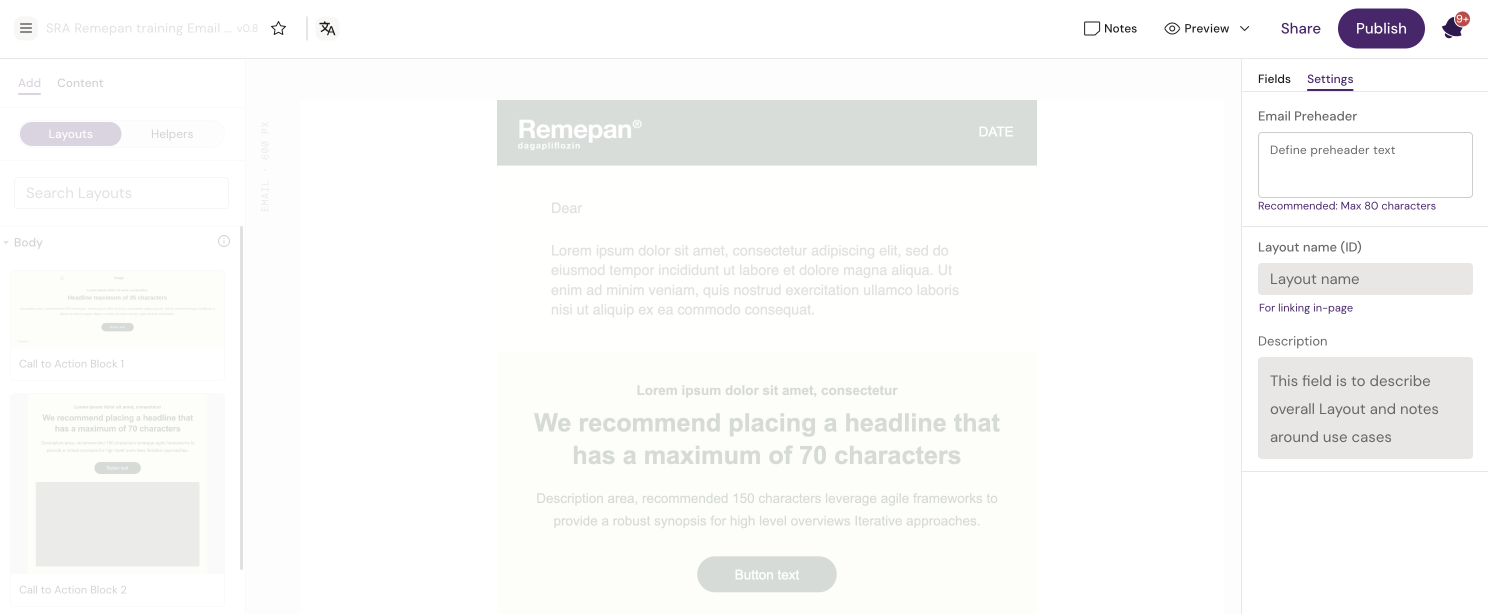Release 2.5.0
Release Version | 2.5.0 |
|---|---|
Release Date |
|
Previous Version | |
Patch Releases within this Minor cycle |
Activator v2.5.0 is a minor version release of Activator that includes bug fixes, new features, and improvements all around the system.
The label DESIGN SYSTEM indicates that the change is done in the Design System, which requires the Design System to be upgraded.
See the following explanations for enablement options:
AUTO-ON: Automatically activated and no configuration is required before using the feature; in some cases, a new feature is dependent on another feature that must be enabled or configured.
CONFIGURATION: Anthill must turn on or configure the feature before it is available to use or is active; for example, an Admin must add document templates before users can create documents from templates.
What’s new in 2.5.0
This release holds improvements and new features that mainly seek to improve the stability, performance, and usability of Activator. Some of these changes are therefore not immediately visible to the end-user. The release also contains numerous bug fixes.
Performance Enhancements
In this iteration of Activator, one of our focus areas has been on refining the core of our platform to provide a more efficient experience for users. Our commitment to enhancing performance has resulted in several meaningful improvements:
Streamlined Backend Services: We've consolidated diverse backend services, including report generation, document exports, and thumbnail creation, into a coherent system. This streamlining not only simplifies our infrastructure but also enhances the application's responsiveness. Moreover, we've updated main libraries and vendor applications to their latest versions, introducing performance optimizations and reinforcing overall reliability. AUTO-ON
Integration Improvements: Our integration with external systems has received a boost in efficiency. We've fine-tuned our publishing process and underlying logic, ensuring a more streamlined experience. Furthermore, we've reevaluated our API lookups (i.e. opting to retrieve document relationships only when necessary) to reduce unnecessary data transfer and enhance overall performance. AUTO-ON
We remain steadfast in our commitment to enhancing your content authoring experience and optimizing your interactions with the Activator platform.
Modular Content and MLR Updates
In our ongoing efforts to improve the Activator experience, we've made some significant changes to make working with Modular Content smoother and to enhance the Medical Legal Regulatory (MLR) processes. Here's what's new:
Modular Content Enhancements
Enhanced Filtering Options: We've added extra filters when importing Content Modules, helping you narrow down your choices with ease. CONFIGURATION
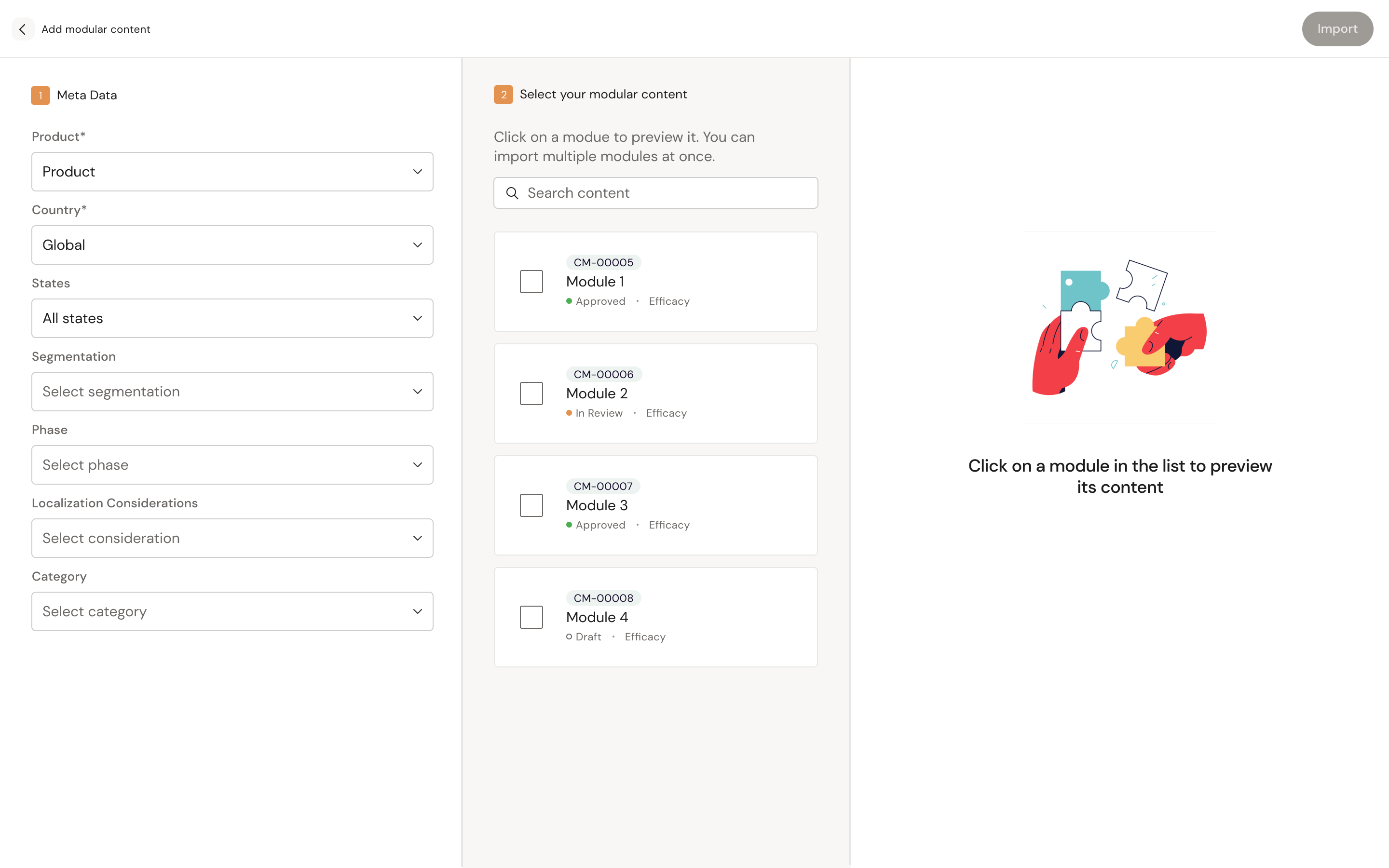
Asset Highlighting: The currently selected Content Module Asset will now be prominently highlighted within the overview in the Fields tab. AUTO-ON
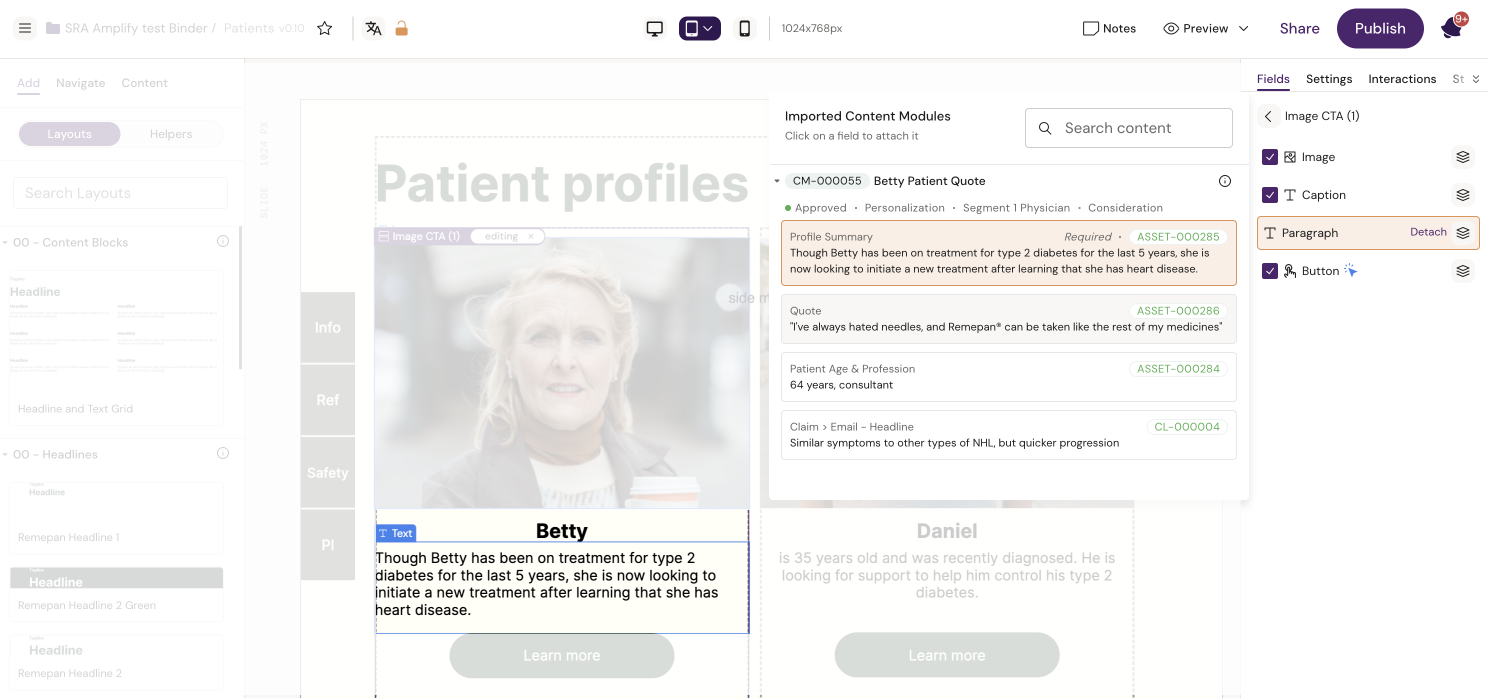
Business Rules Synergy: Business Rules set on the Content Module now take precedence over individual Content Module Asset rules. AUTO-ON
Vault Integration and MLR Optimization
With the release of Vault 23R1, Activator aligns seamlessly and now utilizes the new native shared document field, "Source Content Module (source_content_module__v)," instead of the custom one. CONFIGURATION
We've extended your control over the placement of Activator-generated MLR reports. Now, you have the flexibility to configure where the MLR reports should be positioned per document type. Options still include Attachment, Viewable Rendition, or as a Source file on a related document. CONFIGURATION
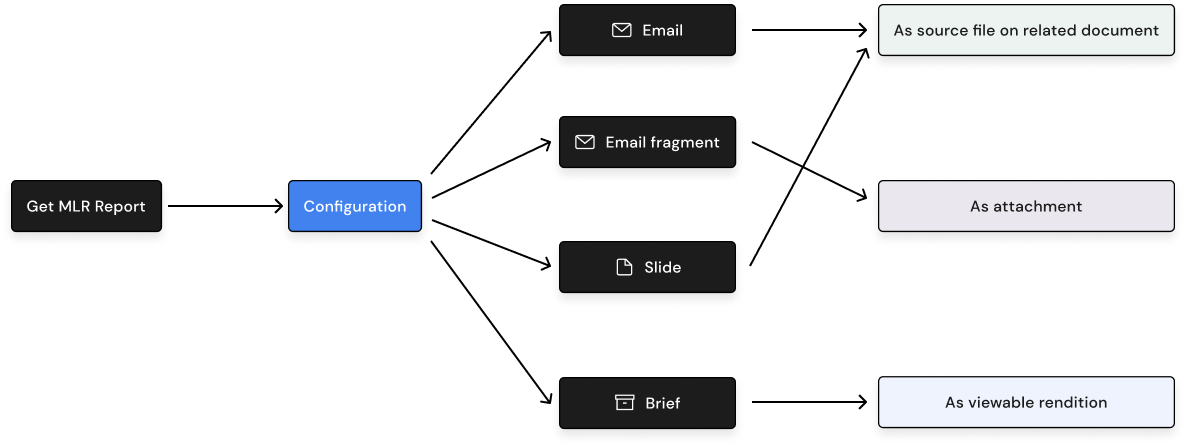
These enhancements reflect our dedication to refining your content authoring journey and enhancing your experience with the Activator platform.
Unified Design System Association
CONFIGURATION
In the Activator ecosystem, each content piece is associated with a Design System. In the past, emails were linked to Design Systems using specific IDs embedded within the content. However, we've now introduced a more cohesive approach. Leveraging the innate capabilities of Vault's document relationships, we've introduced a custom relationship known as "Activator Design System."
With this enhancement, all content pieces, emails included, will utilize the "Activator Design System" relationship to connect with their corresponding Design Systems. This standardized approach replaces multiple methods, creating a seamless connection between content and its associated Design System.
Other Notable Improvements
In anticipation of the upcoming rework of Design Systems (formerly “Shared Resource”), we have included improvements that will support the switch to the new Design System in a future version. Apart from these Design System-centric updates, we have the aforementioned performance and stability updates, including:
Ability to add additional iPad resolutions to the canvas area for extended usage (see https://help.activator.cloud/sup/how-to-add-additional-ipad-resolutions) DESIGN SYSTEM
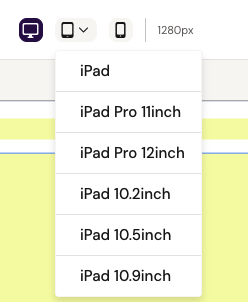
Improved the user-friendliness of the system when configuring Interactions AUTO-ON
Error messages now provide better explanations, helping you navigate challenges with greater understanding AUTO-ON
Following the publishing of a document, a notification will inform the user that it may take a few minutes for the Viewable Rendition of the document to be created and updated AUTO-ON
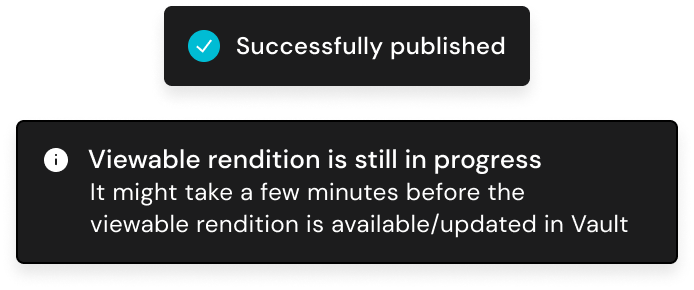
Media Library Improvements AUTO-ON
Video thumbnails now feature a play button icon, making asset differentiation effortless.
Real-time progress notifications during asset uploads keep you informed, while success messages confirm completion.
Freshly uploaded assets appear at the top of the list for easy access.
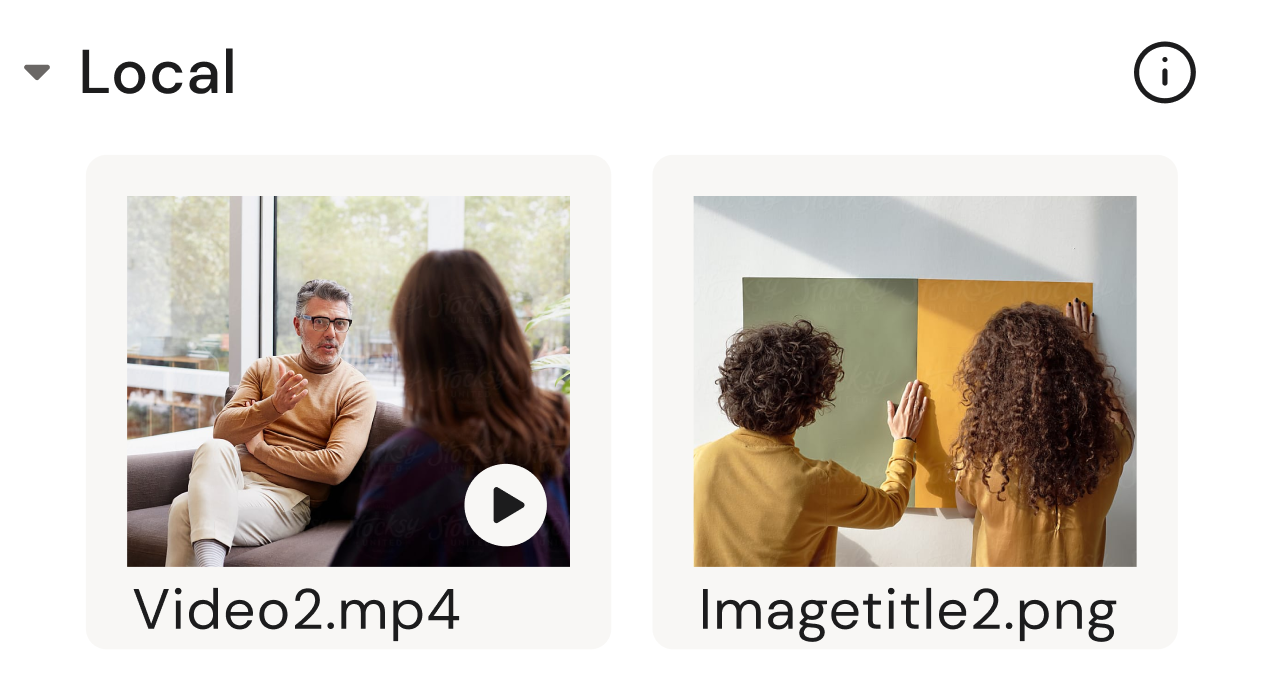
Activator's versatility continues to expand as we introduce support for configuring additional document types for Emails. This enhancement accommodates various email document types, including Marketo, SFMC, and others CONFIGURATION
Making the Changelog of Design System updates viewable directly within Activator AUTO-ON
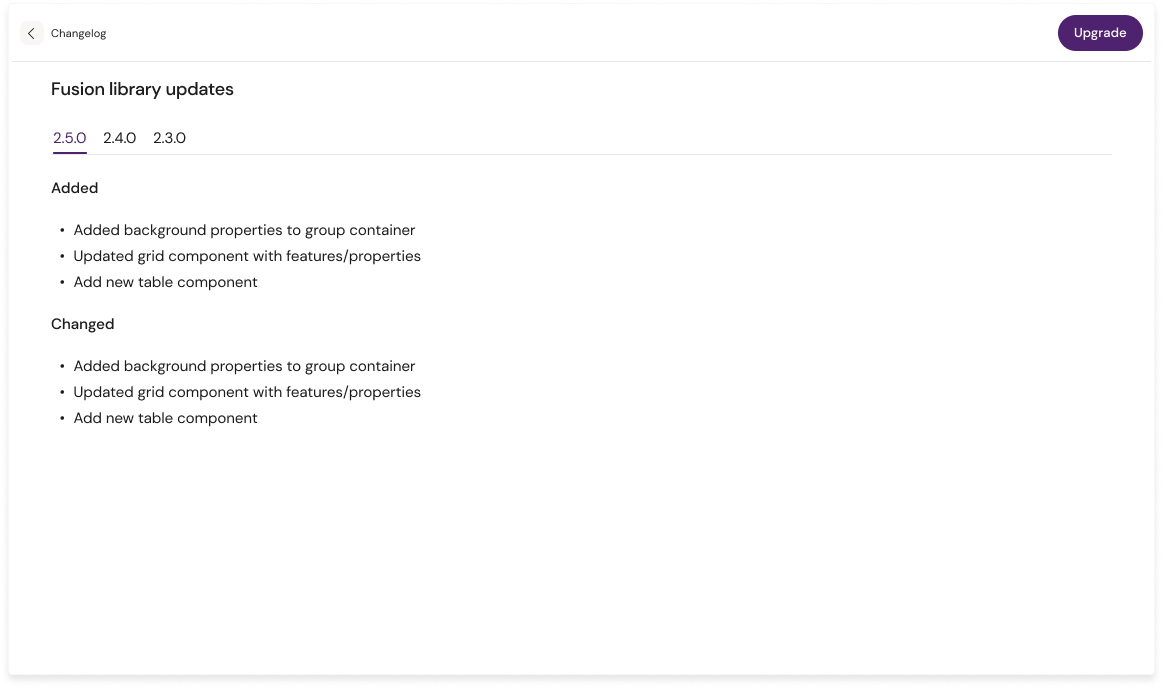
Ability to define pre-header in Emails AUTO-ON