Release 2.7.0
Release Version | 2.7.0 |
|---|---|
Release Date |
|
Previous Version | |
Patch Releases within this Minor cycle |
Activator v2.7.0 is a minor version release of Activator that includes bug fixes, new features, and improvements all around the system.
See the following explanations for enablement options:
AUTO-ON: Automatically activated and no configuration is required before using the feature; in some cases, a new feature is dependent on another feature that must be enabled or configured.
CONFIGURATION: Anthill must turn on or configure the feature before it is available to use or is active; for example, an Admin must add document templates before users can create documents from templates.
What’s new in 2.7.0
This release holds improvements and new features that mainly seek to improve the stability, performance, and usability of Activator. Some of these changes are therefore not immediately visible to the end-user. The release also contains numerous bug fixes.
Enhanced MLR Reports for Binders
AUTO-ON
In this release, we have significantly improved the "MLR Reports for Binders" functionality, building upon the foundation set in v2.6 (Release 2.6.0 | MLR-Reports-for-Binders). Users can now benefit from a more robust, modular, and streamlined MLR report generation process, with several key enhancements.
The modal message displayed when users click "Get MLR Report" has been refined for clarity, providing clear, concise instructions and feedback:
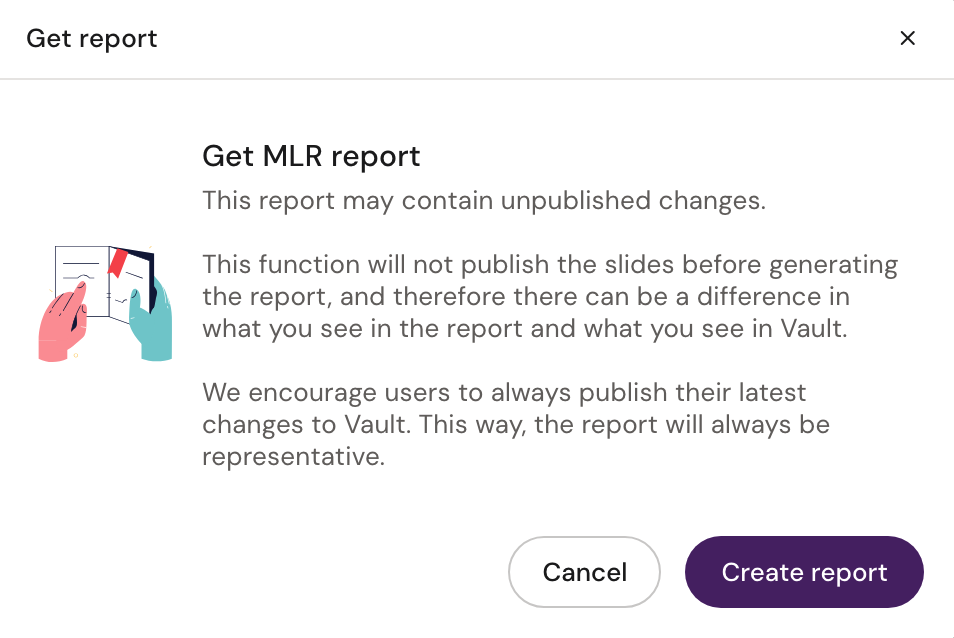
When generating a MLR Report from the Binder view, the system now creates individual MLR Reports for each Slide and then concatenates them into a single, comprehensive Binder MLR Report. This ensures that every Slide is processed separately, resulting in a more accurate and detailed final report.
A information popup has been added to highlight any issues encountered during report generation, displaying the error messages, relevant Slide details and the exact page within the final MLR Report where the Slide appears is indicated:
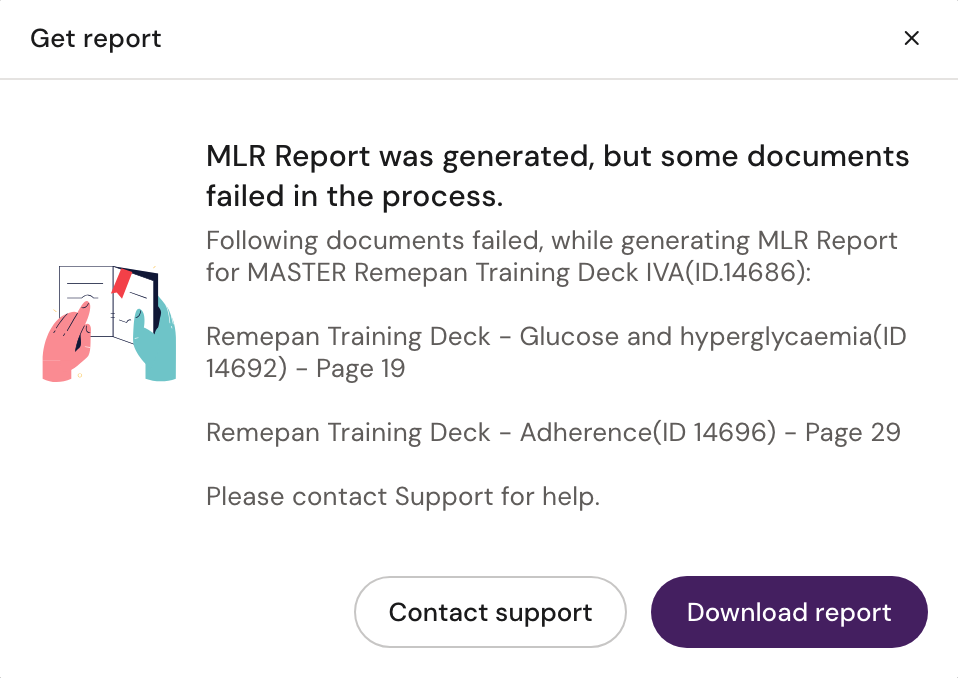
These improvements to the Binder MLR Report functionality reflect our commitment to continuously enhancing the efficiency and usability of the Activator platform, providing users with a more effective tool for their regulatory and review processes.
Proper Dimensions for content within PDF Reports
AUTO-ON
This release introduces improvements to the handling of dimensions for Slides, Briefs, and Emails in PDF Reports, enhancing uniformity and readability.
PDF Reports now feature a dynamic width and height of the contents, based on the currently selected/saved viewport in Preview mode.
For Slides and Briefs, a divider line has been implemented to indicate any content extending beyond the viewport height, providing a clear visual break and ensuring all content is included in the Report.
For Emails, the height adjustment ensures that the full content of an Email is always displayed in the Report, preserving readability and completeness.
Save Slides/Briefs as Templates
AUTO-ON
With this new feature, users with the Designer role can now save entire Slides or Briefs as templates directly from within a document, the Settings popup or from the content card dropdown:
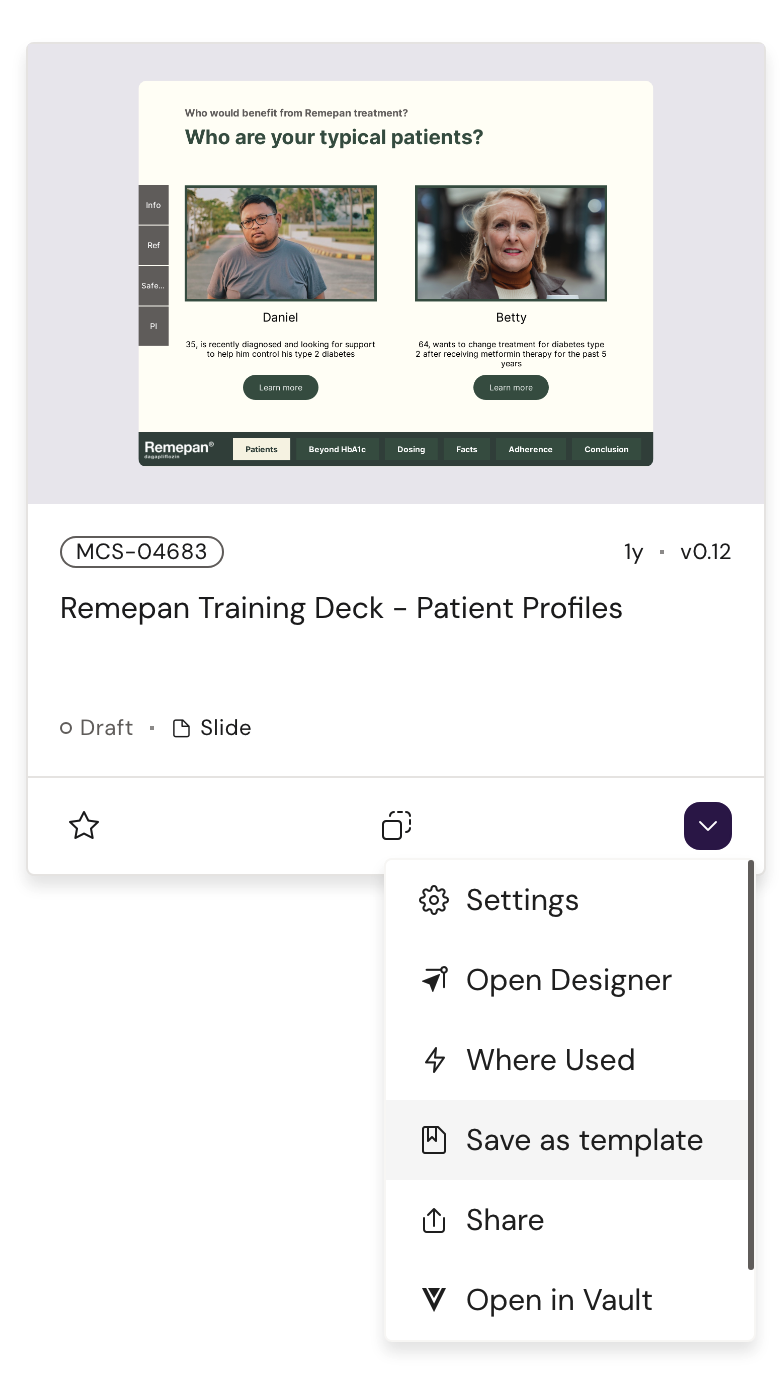
This feature simplifies the reuse of content and accelerates the creation of new materials, enhancing overall productivity and efficiency for content creators.
Ability to Change Design System on Slides/Briefs
AUTO-ON
This release introduces a new feature that allows users to modify Design System relationships for Slides and Briefs without the need to recreate documents, offering greater flexibility and control.
A new [Change]-button has been added to the Settings modal, providing a simple way to correct or update Design System associations directly within Activator:
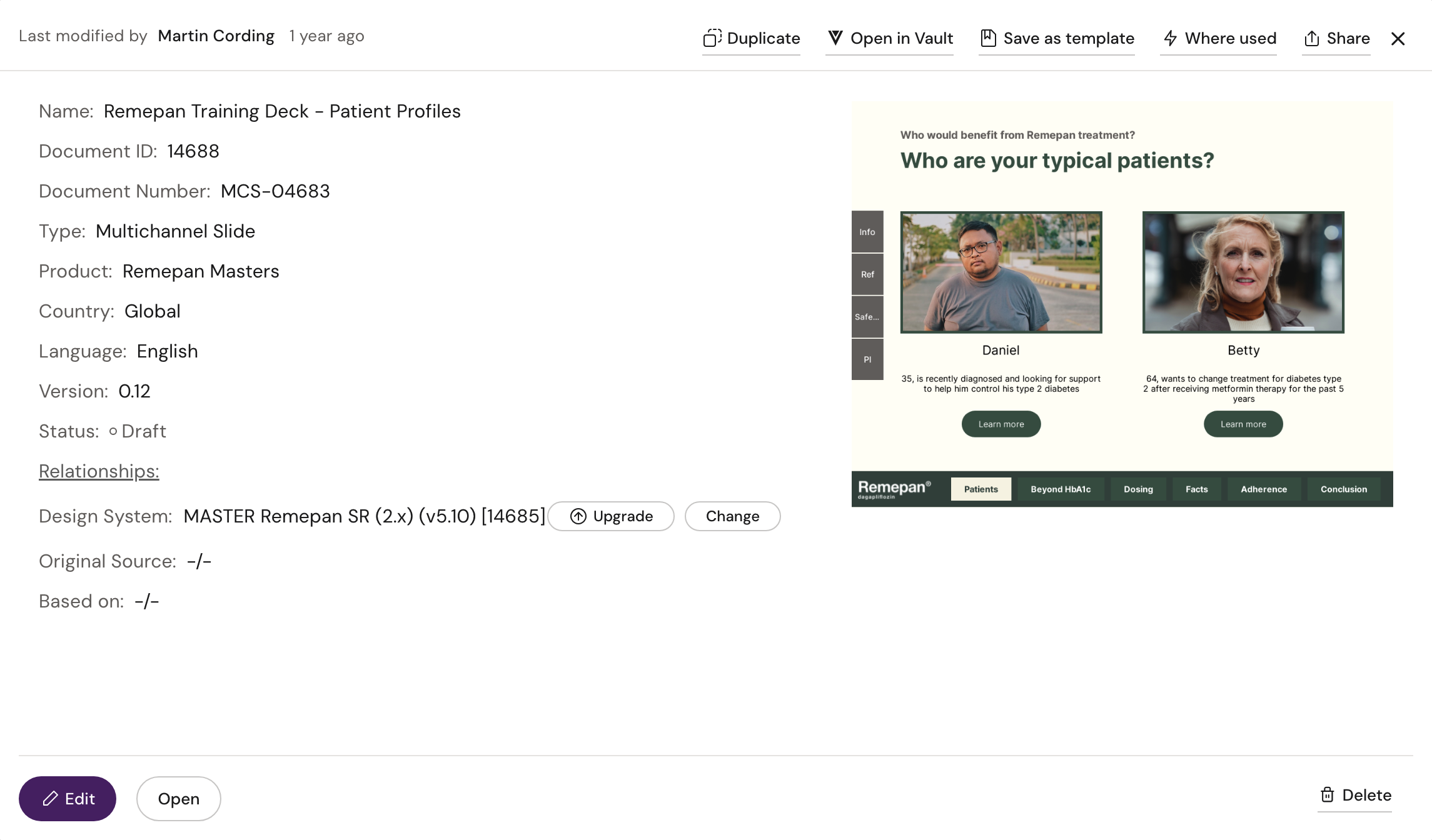
When a relationship update is initiated, the backend function will verify permissions to ensure that only authorized users can make these changes and then handle the process by deleting the old relationship and creating a new one.
Translate with Arcane
CONFIGURATION
If you are interested in Arcane and would like to learn how it can benefit your organizaiton, please reach out to your Customer Success Manager.
We are excited to introduce a new integration with our product, Arcane, enabling seamless translation capabilities directly within Activator. The integration send an XLIFF file with a specified target language and selected glossary to Arcane, and then applies the translated file directly to the active document.
Users can now access Arcane AI's powerful translation services from the top right corner of the Compare & Translate section in Activator:
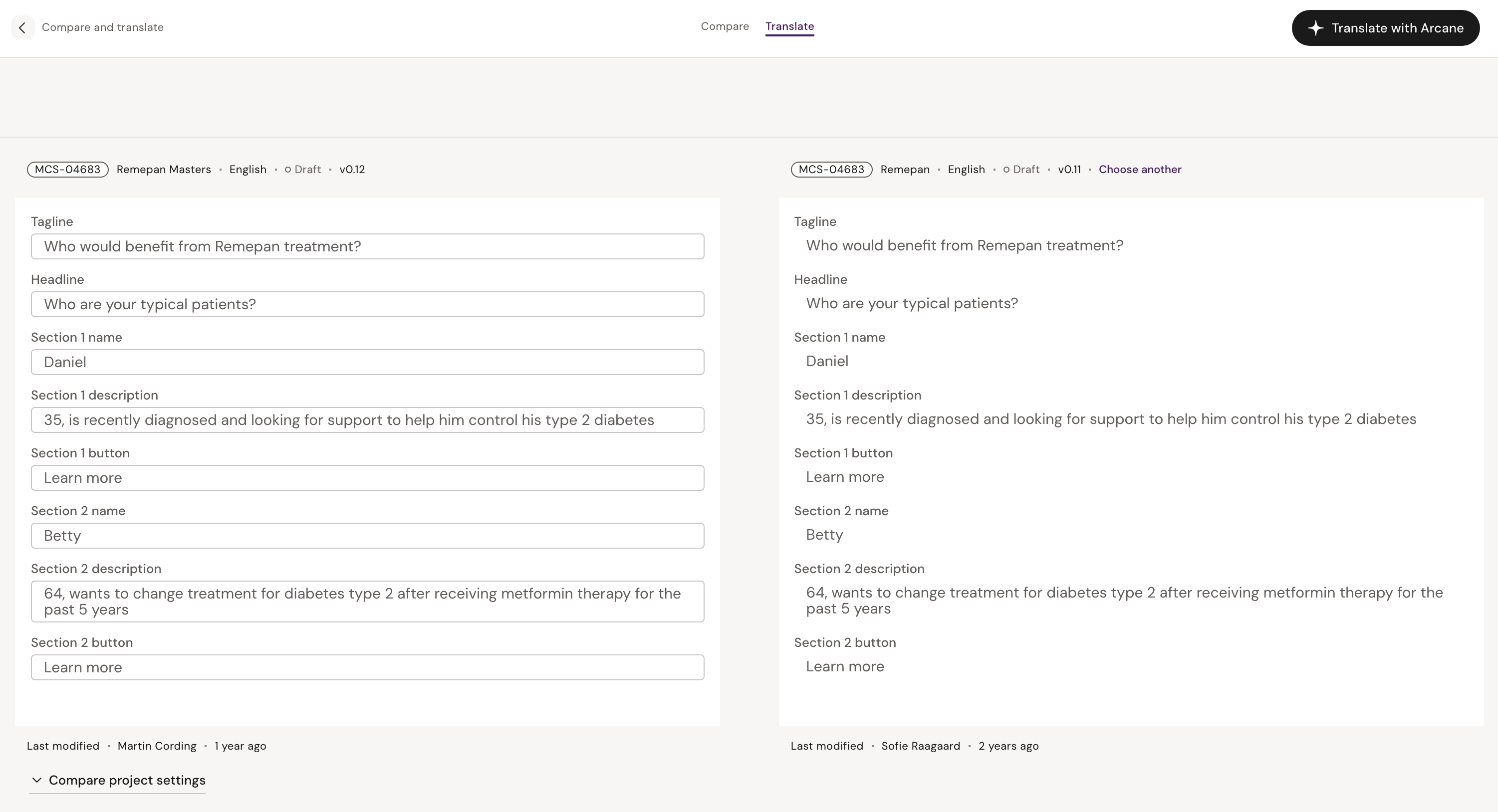
The integration automate translations using DeepL in conjunction with user-created glossaries in Arcane, ensuring translations maintain consistency with your personalized terminology. This integration delivers more accurate, context-aware translations for your content.
We've updated the XLIFF format to version 2.1 to ensure compatibility with the DeepL translation API. This update also includes a manual adjustment for processing returned XLIFF files, transforming the "d1p1" namespace to "fs" to ensure that Activator can correctly process the translated files.
This feature provides users with a powerful, integrated translation solution that boosts efficiency and ensures precise, consistent translations aligned with your unique terminology.
Custom Attributes for MJML Elements
Building on the functionality introduced in version 2.6.0, where users could add Custom Attributes to Links within the Text element, this release expands the capability to all MJML elements.
Users with the Designer role can now add Custom Attributes to MJML elements directly from the Settings panel for individual elements. This enhancement allows for greater flexibility and customization in creating email content, enabling users to fine-tune their content to meet specific requirements.
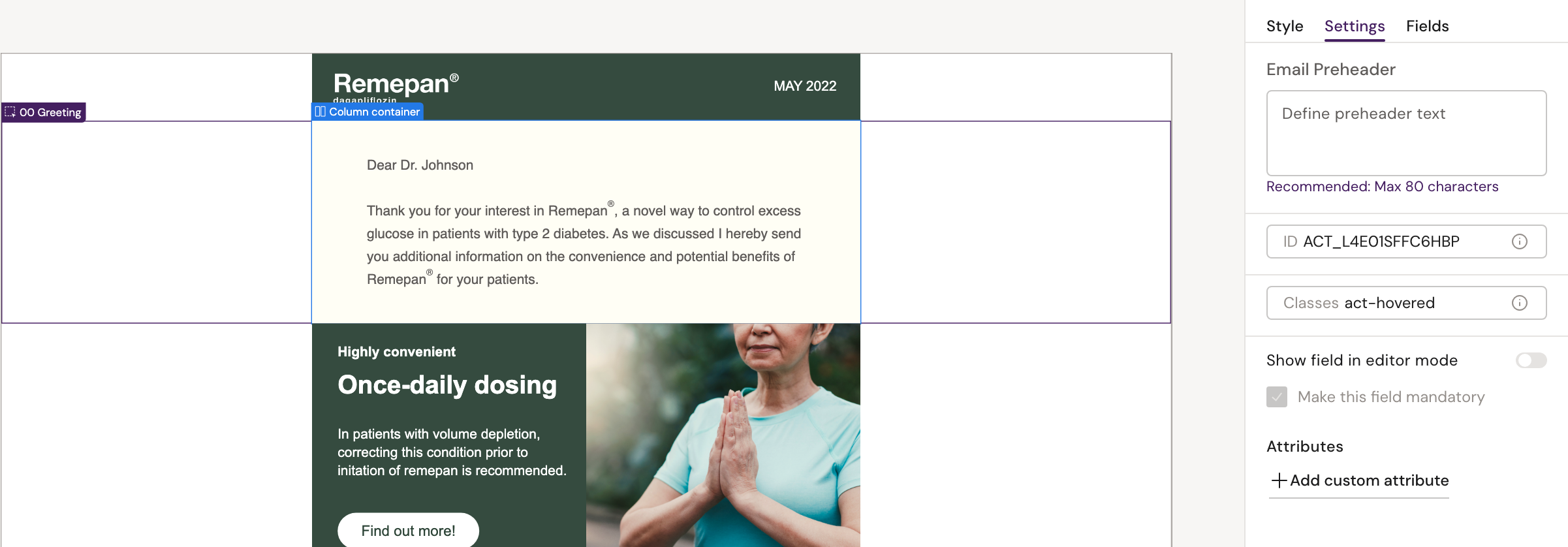
Other Notable Improvements
Dynamically Fetch States of Filters: Updated the statuses displayed in filter dropdowns to align with the available document lifecycles defined in Veeva Vault. AUTO-ON
Refactor Report Generation: Enhanced the performance and reliability of the reports service, ensuring faster report generation and reducing potential errors for a more efficient and seamless user experience. AUTO-ON
New Library for MLR Comparison: Implemented a new library for MLR comparison to address issues and limitations of the previous library. This new solution supports HTML content, improving comparison accuracy and efficiency, especially with HTML tags like
<sup>and<sub>. AUTO-ONImmediate Update of Recent Activities on Document Deletion: The recent activities list on the dashboard now updates immediately when a document is deleted. This prevents users from interacting with recently deleted documents, reducing potential errors and confusion. AUTO-ON
