Release 2.6.0
Release Version | 2.6.0 |
|---|---|
Release Date |
|
Previous Version | |
Patch Releases within this Minor cycle |
Activator v2.6.0 is a minor version release of Activator that includes bug fixes, new features, and improvements all around the system.
The label DESIGN SYSTEM indicates that the change is done in the Design System, which requires the Design System to be upgraded.
See the following explanations for enablement options:
AUTO-ON: Automatically activated and no configuration is required before using the feature; in some cases, a new feature is dependent on another feature that must be enabled or configured.
CONFIGURATION: Anthill must turn on or configure the feature before it is available to use or is active; for example, an Admin must add document templates before users can create documents from templates.
What’s new in 2.6.0
This release holds improvements and new features that mainly seek to improve the stability, performance, and usability of Activator. Some of these changes are therefore not immediately visible to the end-user. The release also contains numerous bug fixes.
Design System
Revamped Design System UI AUTO-ON
In this release, we're unveiling a completely redesigned user interface for Design Systems. While the core functionalities remain consistent, the new UI enhances the overall user experience by aligning visuals with the rest of the application. This update lays the foundation for future advancements, promising extended capabilities and a more intuitive workspace as we evolve our Design System features with each release.
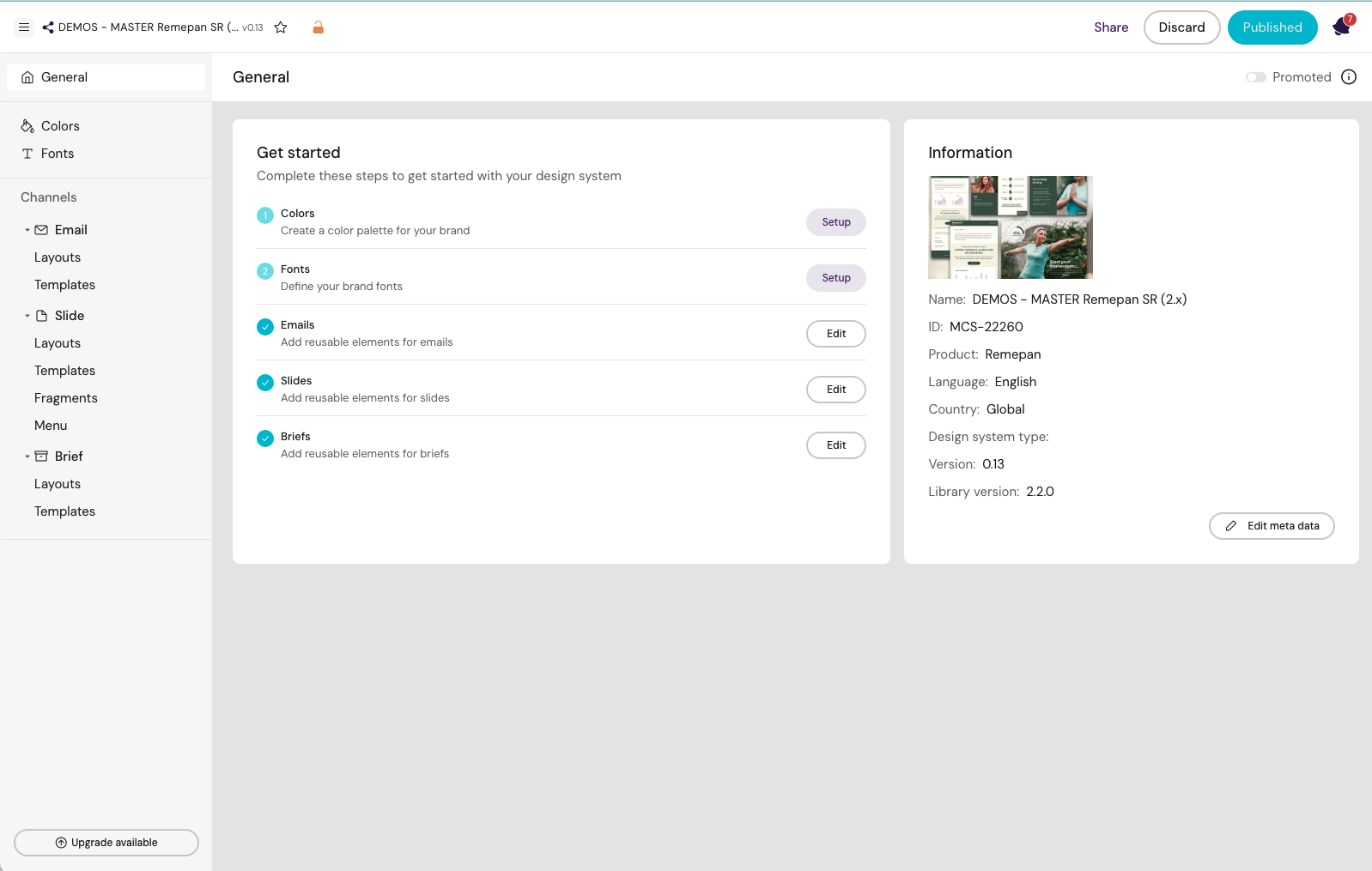
Enhanced Design System Selection
AUTO-ON
To streamline your workflow, we've optimized the process of associating content with Design Systems. Design Systems are now sorted in the wizard based on the 'last modified' timestamp, ensuring the most recently modified ones appear at the top for quick access. Additionally, we've refined the selection options by filtering out non-Design System Shared Resources. This adjustment eliminates the choice of incompatible documents, providing a more focused and efficient user experience.
Flexible Publishing Options
AUTO-ON
Building upon our previous update, where we introduced the option to publish both the content piece and its associated Design System simultaneously (Release 2.4.0 | Design-System-Publishing), we've now refined the experience. In this release, users have greater control in the publishing modal, allowing them to decide whether to publish a document without necessarily including the associated Design System. The option to publish both items concurrently remains available for those seeking a unified publishing approach.
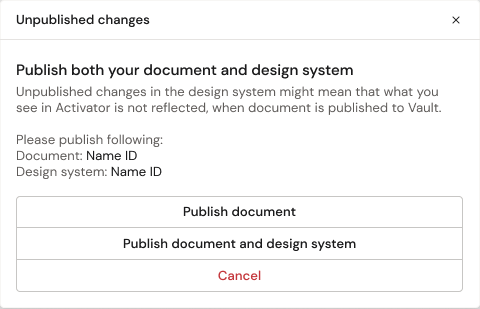
Metadata Consistency Check
AUTO-ON
In this release, we've introduced a valuable check to enhance metadata alignment between documents and their associated Design Systems. When Activator identifies differences in Country or Language metadata between the document and its associated Design System, a warning prompt will appear, asking, "Are you using the correct Design System?" Clicking on this warning will guide users through the necessary steps to link to a matching Design System, ensuring consistent metadata management.
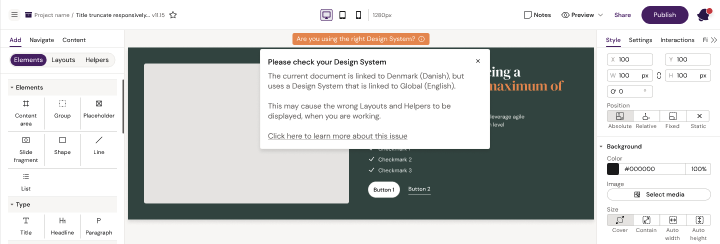
Enhanced Search Functionality
Expanded Document Search Logic
AUTO-ON
In this release, we've revamped the document search functionality with an intelligent approach that considers various scenarios for a more refined and effective search experience. The enhanced logic is as follows:
Search by ID: If the search string is a number, the system will perform a search by ID. If no results are found, it seamlessly transitions to the next logic.
Search by Document Number: If the search string starts with letters followed by a dash and numbers (indicating a document number), the system will conduct a search by document number. In case of no results, it proceeds to the next step.
Search by Name: If the search string doesn’t match the previous patterns, the system will perform a search by document name.
This improved search logic ensures that users can find documents using various inputs, such as ID, document number, or name, streamlining the search process and making it more intuitive and adaptive.
Extended Search Scope for Components and Content Modules
AUTO-ON
Additionally, we've broadened the search capabilities for both Components in the Media Library and Content Modules available for import into documents:
Components: Previously limited to searching in the Name field, we've expanded the search scope for components in the Media Library to include all fields. Now, you can efficiently locate Components by searching in any relevant field.
Content Modules: Formerly confined to searching in the Name and Description fields, the search scope for Content Modules has been enriched. You can now search across all fields, providing a comprehensive and flexible search experience.
These improvements enhance the overall efficiency of finding Components and Content Modules, making your search experience more robust and intuitive.
Custom Attributes for Links
AUTO-ON
In this release, we're introducing a valuable addition to the WYSIWYG editor—custom attributes for links. Now, when creating links within the canvas area, users can enrich their links with custom attributes. To access this feature, simply select "+ Add custom attribute" to reveal the option.
This new capability adds a layer of flexibility, especially beneficial when custom meta tags are required for downstream systems. For instance, it can be employed to insert monitoring links, enabling more tailored and dynamic link functionalities. This enhancement provides users with greater control over link attributes, contributing to a more versatile and powerful editor experience.
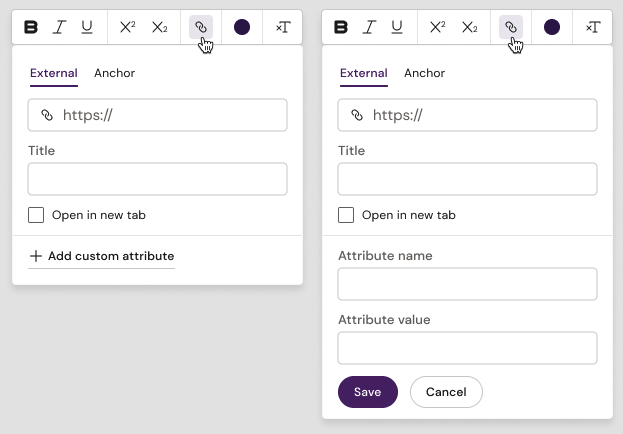
Refined Content Modules and MLR Visuals
AUTO-ON
In response to valuable feedback from our clients, we've overhauled the visuals across various interfaces to enhance clarity and usability. Here are two significant improvements:
Unified State Labels: We've introduced a consistent approach to state labeling across the UI. Whether you're in the module preview, import wizard, MLR report, or asset ingestion, the UI now displays textual labels on both Content Modules and Content Module Assets. These labels reflect the current state as it exists in Vault, eliminating any ambiguity about whether it's "approved" or not. Notably, the labels are no longer color-coded, providing a cleaner and more accessible visual experience.
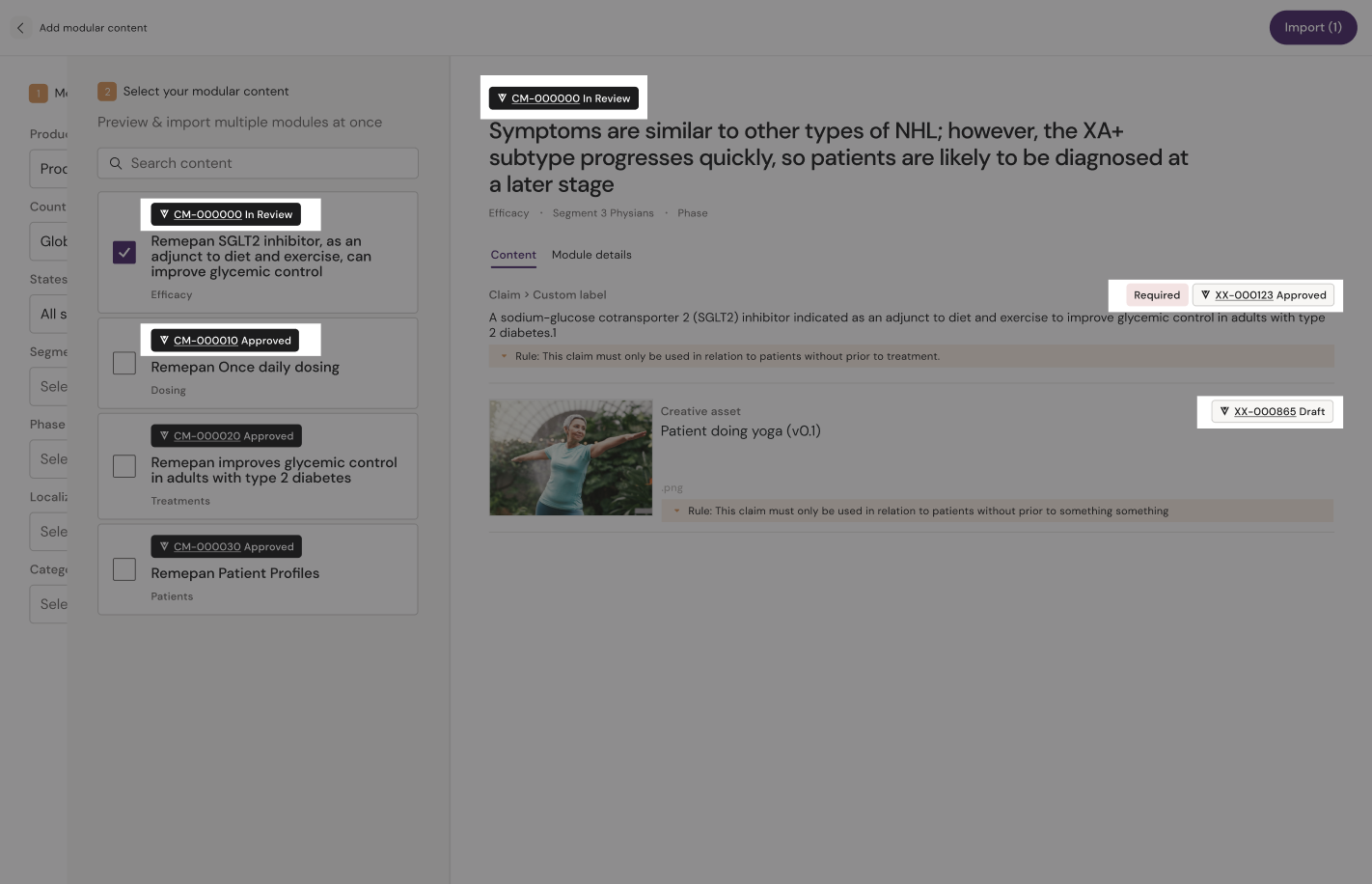
Enhanced MLR Report: The MLR report has undergone significant improvements for better comprehension. The clear color-coding to swiftly identify changes remains. Indicators have been aptly named "unmodified," "modified," and "unlinked," offering a quick and precise overview of the document's differencies from the Content Module Assets being used. These enhancements contribute to a more intuitive and efficient MLR review process.
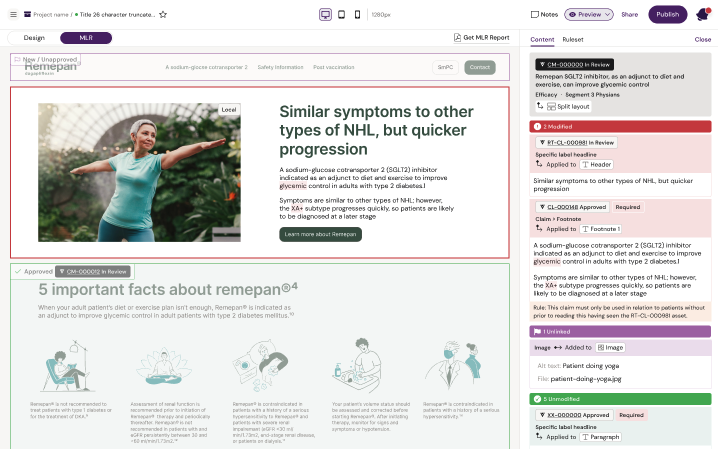
MLR Reports for Binders
AUTO-ON
In a notable enhancement, Activator now empowers users to generate MLR reports encompassing all documents within a Binder. This feature eliminates the need to create MLR reports for each document individually within a Binder, streamlining the preparation and execution phases of the MLR process. The ability to compile a complete MLR report for an entire Binder enhances efficiency, expedites the review process, and contributes to a more seamless and organized regulatory workflow.
Please note that while the current implementation allows users to generate a MLR Report for all documents within a Binder, it comes with a limitation; the system will concatenate existing reports—be they MLR reports or normal Preview reports for each document within the Binder. The system does not verify the existence or update status of individual reports, providing a concatenated output with the available information. Future releases aim to enhance this feature to generate individual reports for each document within a Binder before concatenation, offering a more robust and versatile MLR reporting capability.
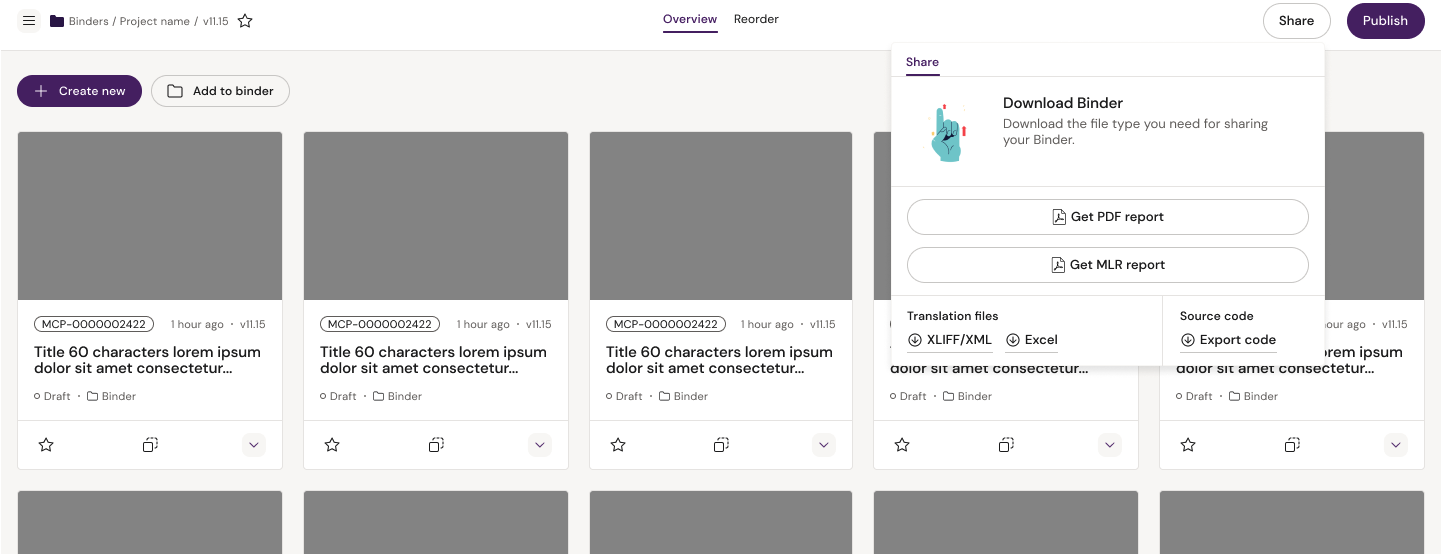
Other Notable Improvements
PDF Report File Naming Configuration: A new configuration has been added for the PDF Report file naming. The report naming can now be customized as
${documentName}for consistent naming across versions or as${documentName}_[${docId}_${major}_${minor}]for individualized file names for each version. CONFIGURATIONImproved Workflow for Email Material: Enhances the workflow for clients working with MLR documents separate from the Distribution document. A new feature enables users to duplicate a Material document to an Email Template document using a Web Action directly from Vault. AUTO-ON
Media Assets Import Warning: Enhanced user communication for newly imported media assets. Users are now warned that pre-defined applied filters in the Media Library may hide assets that were just imported. AUTO-ON
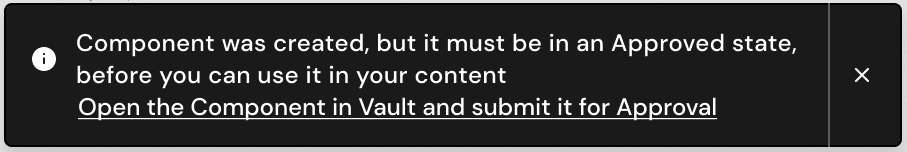
Dynamic Metadata Settings: Options in the metadata settings modal are no longer hardcoded but fetched based on document configuration defined in the Veeva Vault environment (mandatory fields). AUTO-ON
Layout Descriptions Access: Users can now access layout descriptions on layout cards via a newly added info button (i). AUTO-ON
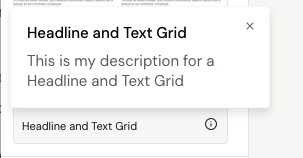
Content Module Asset Label Logic: Updated the logic for displaying the ‘Label’-field on Content Module Assets. Label, if defined in Veeva Vault, will be used in favor of the 'Content Category'-field. AUTO-ON
Asset ID Display: All applicable views have been updated to show IDs for individual Content Module Assets (eg.
COMP-XXXXandASSET-XXXX) rather than the ID of the Content Module they are part of. AUTO-ON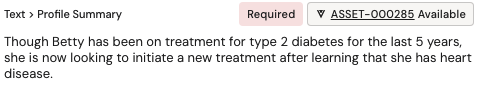
Editor Role Permissions: Added a toggleable option for Editors to edit content placed outside of a layout, enhancing flexibility. Editors can now edit elements outside a layout if the option is enabled. AUTO-ON
Enhanced Object Type Support: Activator now supports the visual Content Module Asset object type called ‘Data’ instead of just the ‘Image’ object type. AUTO-ON
Image Copy/Paste Functionality: Improved the copy/paste functionality for images, ensuring both the image container and the image itself are pasted into the new document. Users are prompted to select or update a Design System relationship for the asset. AUTO-ON
Media Library Query Options: It is now possible to configure additional query options for the media library based on the document type being edited, allowing more tailored configurations. CONFIGURATION
Code Stripping for Unused Elements: Activator now strips out the code for all unused/hidden elements before compiling the MJML file, leading to cleaner code in downstream systems and improved performance. AUTO-ON
MJML/HTML Title Field Update: The 'title' field in MJML/HTML now fetches the corresponding title value from Veeva Vault's 'subject line' for better alignment. AUTO-ON
Changed the Default List Styling: To accommodate for more email client compatibility, we have removed the manipulations of list styles so they will default to the rendering behavior of email clients. AUTO-ON DESIGN SYSTEM
