What can I create in Activator?
Activator allows you to create and edit several types of document in order to create your multichannel communication material.
Binder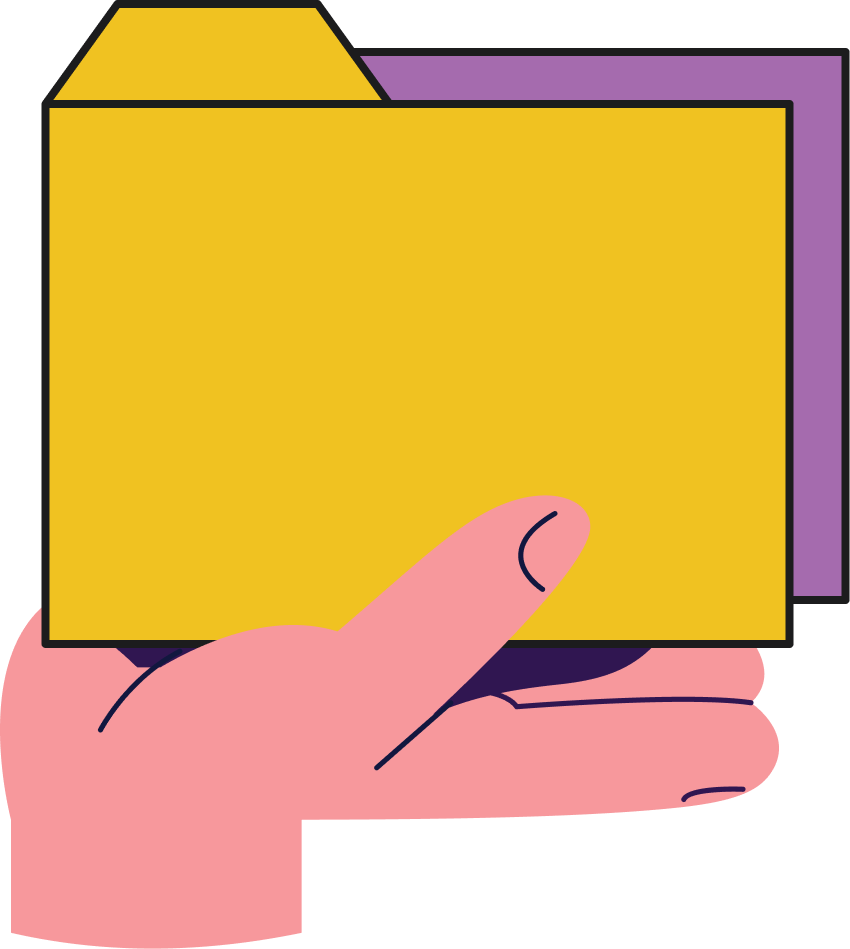 | A Binder is a folder to collect your slides in. When slides are added to a binder, the binder and slides in combination represents a Presentation. Binders and Presentations are elaborated more in detail in the linked section. |
Slide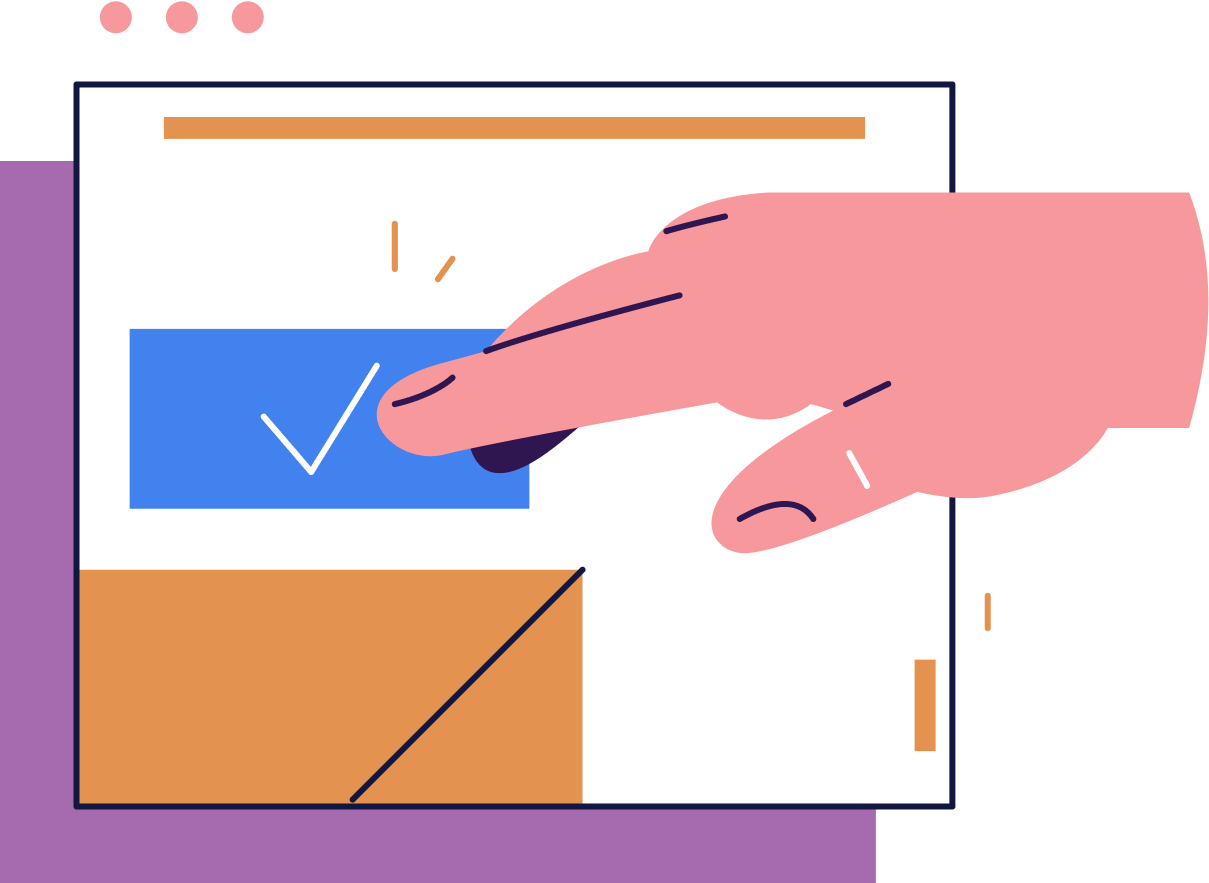 | A Slide gives you with a blank canvas that you can start creating your content on. Activator provides a suite of possibilities for adding elements into the slide, like text, pictures, links and dynamic content. Slides are collected in Binders and together they represent a Presentation much like a PowerPoint document. To learn more how to create and work with slides, go the slides section here. |
| Briefs are created using the Briefing Tool in Activator. Briefs share many of the same characteristics as Presentations. However, the key difference between a Brief and a Presentation, is that Briefs also allows for task management between teams. For instance, you might have a decentralized content hub that builds all of your content. Briefs allows for creating detailed handovers to your content hub team, on how a Presentation or Approved Email should be created, and helps you carry out task management between your local team and your content hub team. |
Emails | Emails created in Activator are constructed in a way to allow them to render perfectly in the most popular email clients. Using the Activator Content Editor you can create Emails with text formatting, pictures and dynamic elements using Templates and Layouts. Activator will handle the creation of the email source code and make sure it is ready to be shared from PromoMats. To find out more about Approved Emails, visit the section on How to work with Approved Emails. |

