Activator Briefs Introduction
What is a Brief?

Activator authors content for distribution to a number of channels such as Slides and Email, but also allows you to improve your content production process for other channels!
A Brief is a document that visually represents the final delivery an Agency or Content Factory should produce. It is a responsive, interactive prototype and includes the necessary assets, content modules and instructions necessary to deliver the final result.
This lets you skip sending PowerPoints or sketches back and forth, and use Activator and Veeva Promomats to accelerate your content production process with your partners!
Briefs lets you use an existing Design system to rapidly mock up your desired result, import Digital Assets from Promomats, import and link Modular Content, and annotate your brief with the additional instructions or context that your production partner needs.
Your partners be able to work from a Brief with that provides them the information, media, content modules and context necessary to create your tactics quickly and with fewer iterations.
Examples of Brief Templates
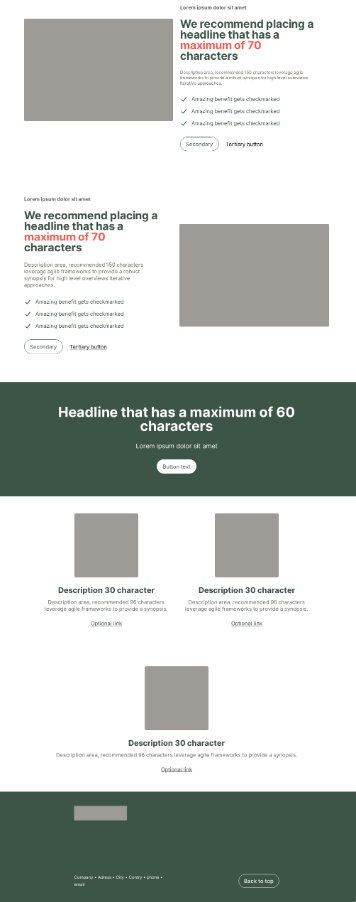
Example of a Briefing Template for building a Landing Page
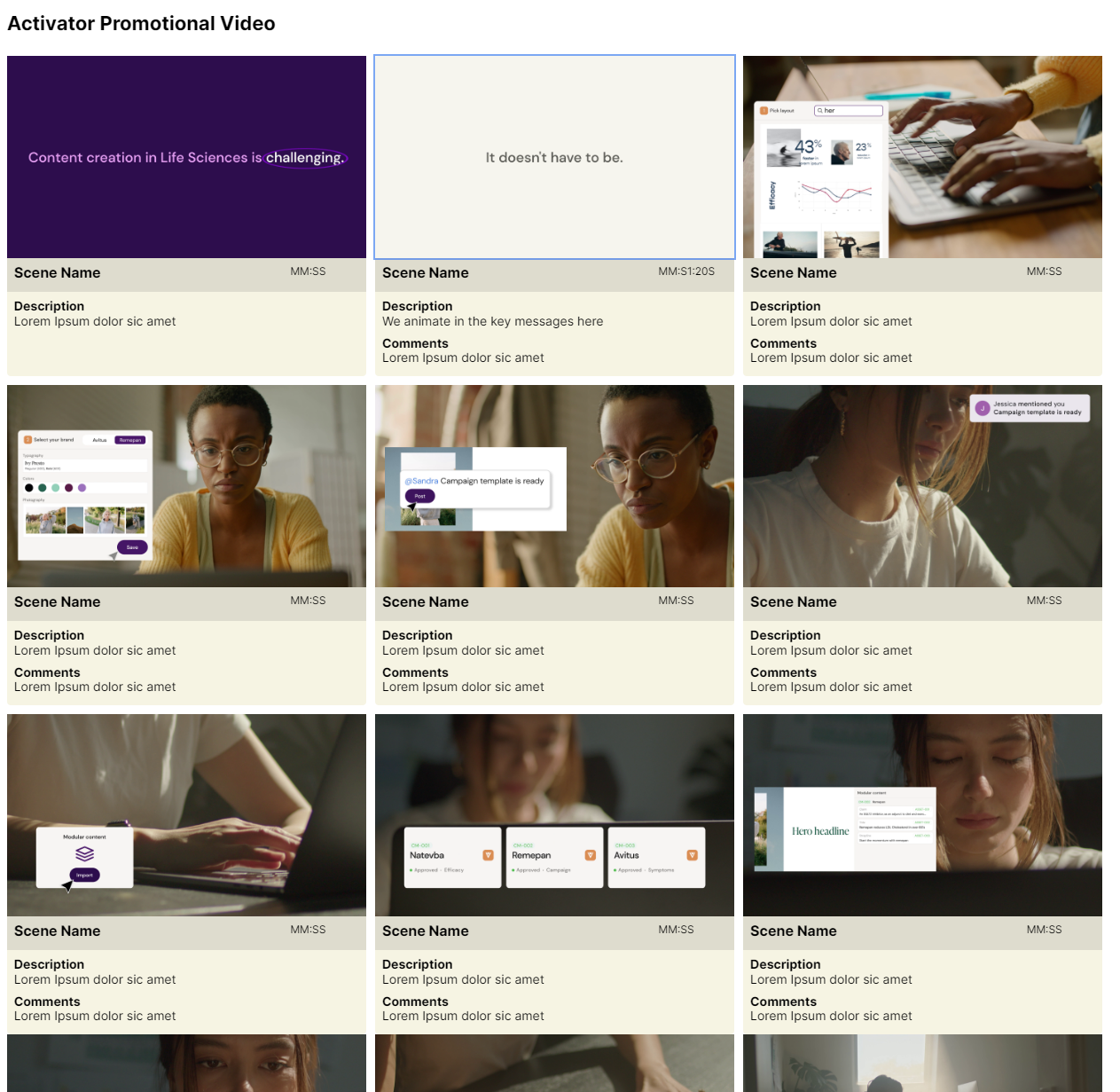
Example of a Briefing Template for creating a video or animation Storyboard
Examples of ways to use Briefs
Landing Pages or other Web content
Social Media posts
Brochures or leave-behinds
Digital advertising
Storyboarding
A Typical Brief Creation Flow
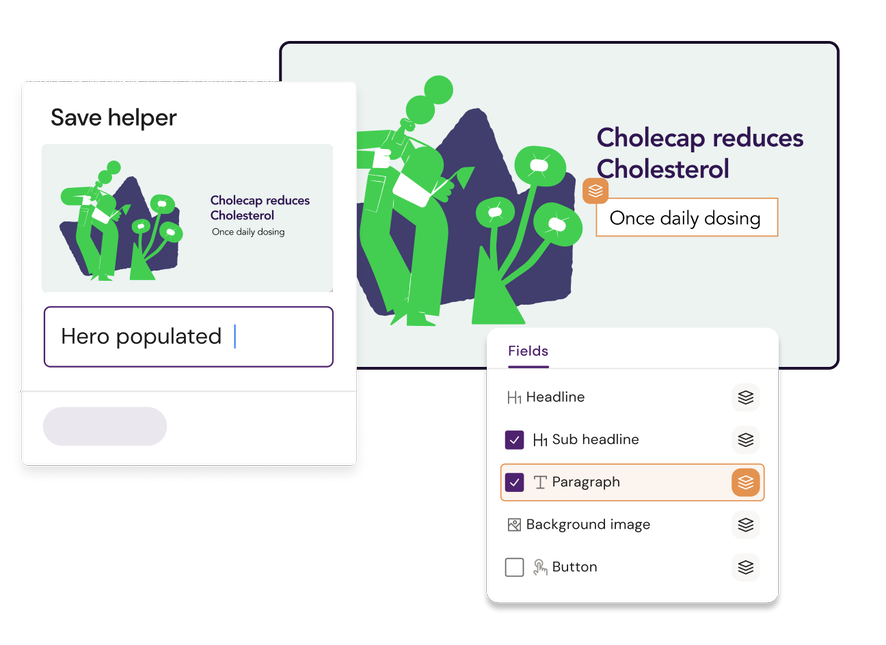
A Content Editor or Agency will use the Activator Brief Editor to create a new Brief from a Template
Learn moreLayouts and Helpers are added or removed from the template to create a final structure for their Brief.
Learn moreThe author adds the correct text, links, media assets and Content Modules to their Brief.
Learn moreThe Editor or Agency can preview their Brief to see how it responds on Mobile and Desktop
Learn more
Each time the editor saves their work, Activator saves the Brief source, the related Assets and the final HTML for distribution in Promomats.
The Brief gets MLR approved and will be published to the relevant channels depending on Promomats workflow and configuration.
Learn more about Activator MLR documentsThe Brief is now ready to be sent for Approval in Promomats. It will have a PDF ready for review and have all of the Media and Content Modules linked automatically by Activator!
