Creating Briefs in Activator
As a Content Editor there are a number of different ways to build a Brief in Activator. A Brief can either be created from a template, with predefined areas for your content or you can create your Brief from scratch by starting with a blank canvas.
Content Designers have access to the advanced Designer UI that allows them to create Briefs and Layouts with additional features.
Access to the Designer UI is controlled by your organisation and may not be available to your user.
Creating a new Brief
Before you can build your Brief you need to create a new Brief from the Dashboard.
In the Wizard you should go through the below steps:
Step 1: Brief name, Product, Country and Language are mandatory. These also determine which Design Systems will be selectable in step 2.
Step 2: Select the Design System.
Step 3: Select a template to start from, if available/needed. The templates are hosted inside the Design System you selected in step 2.
Step 4: Click the Create button located at the top right corner.
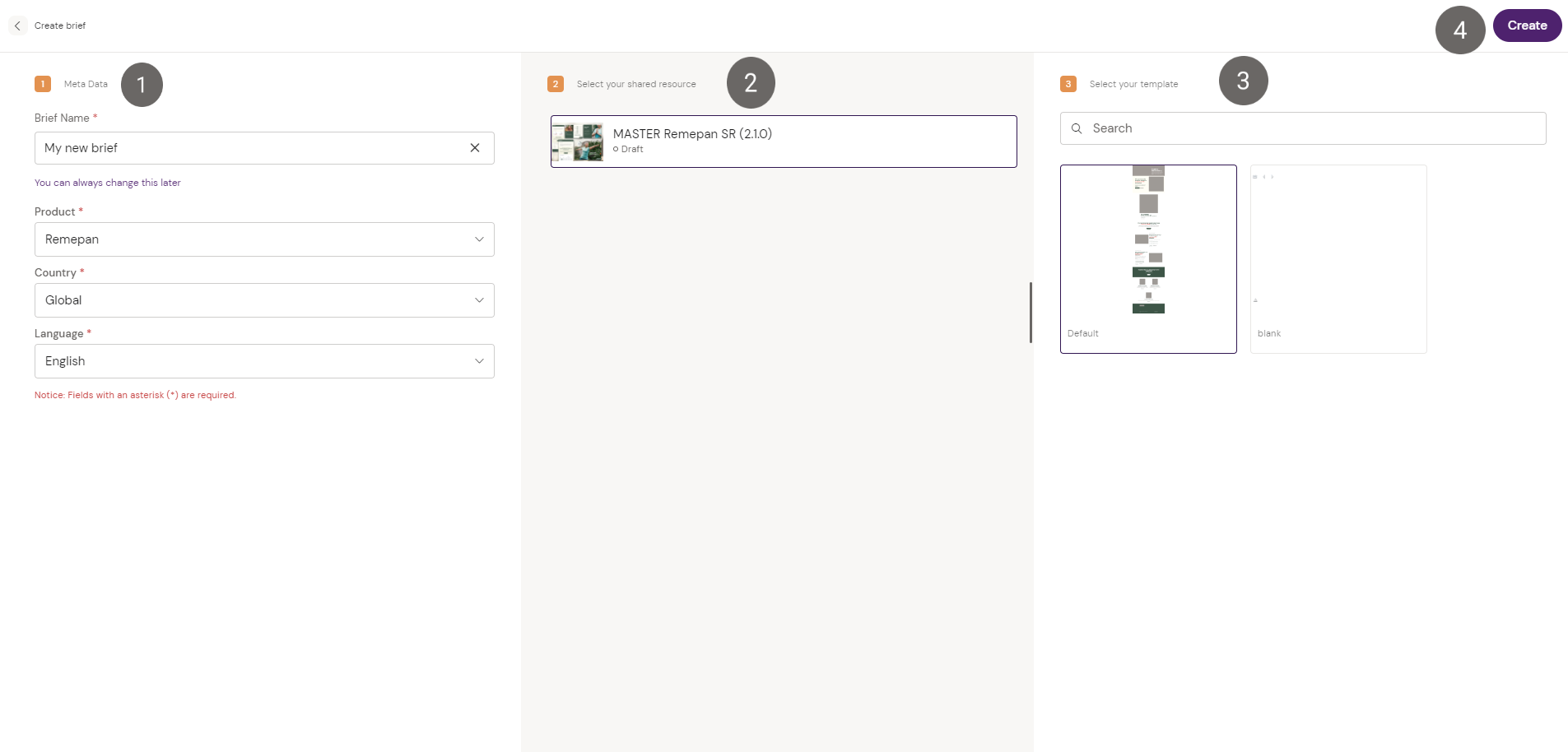
When you have created your new Brief, there are three different approches to building a Brief depending on how your Design System has been build.
Using a Brief Template
A Design System can be created with pre-defined templates. A template will typically contain some guiding placeholders for your content, such as columns meant for text and pictures. A template can be predesigned to a certain degree with background, logos and dummy text such as the popular “lorem ipsum”.
These templates are good for people who wish to create new Briefs, and follow brand guidelines for placement of text and pictures.
If your Design System has any available templates they will appear in the last step of the Brief create wizard as pictured below.
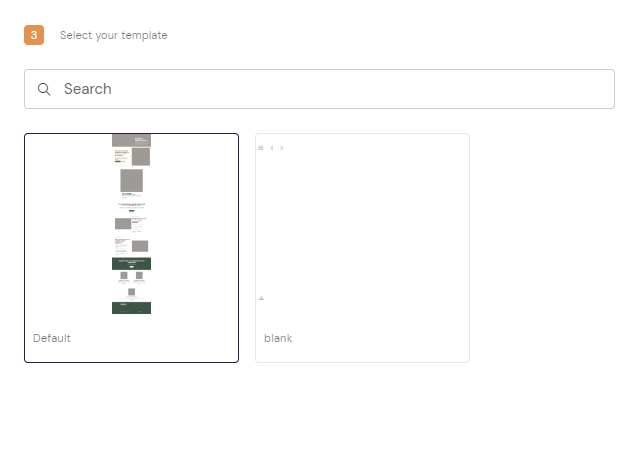
Assembling from Layouts
Besides pre-defined templates, a Design System can also be created with pre-defined Layouts. The difference from a template to a layout is that templates are fully assembled pages with placeholder text and images, where as layouts are standardized page elements like accordions, call-to-actions etc that can be placed manually anywhere on the Brief. For more information on layouts please visit Creating & Editing Layouts
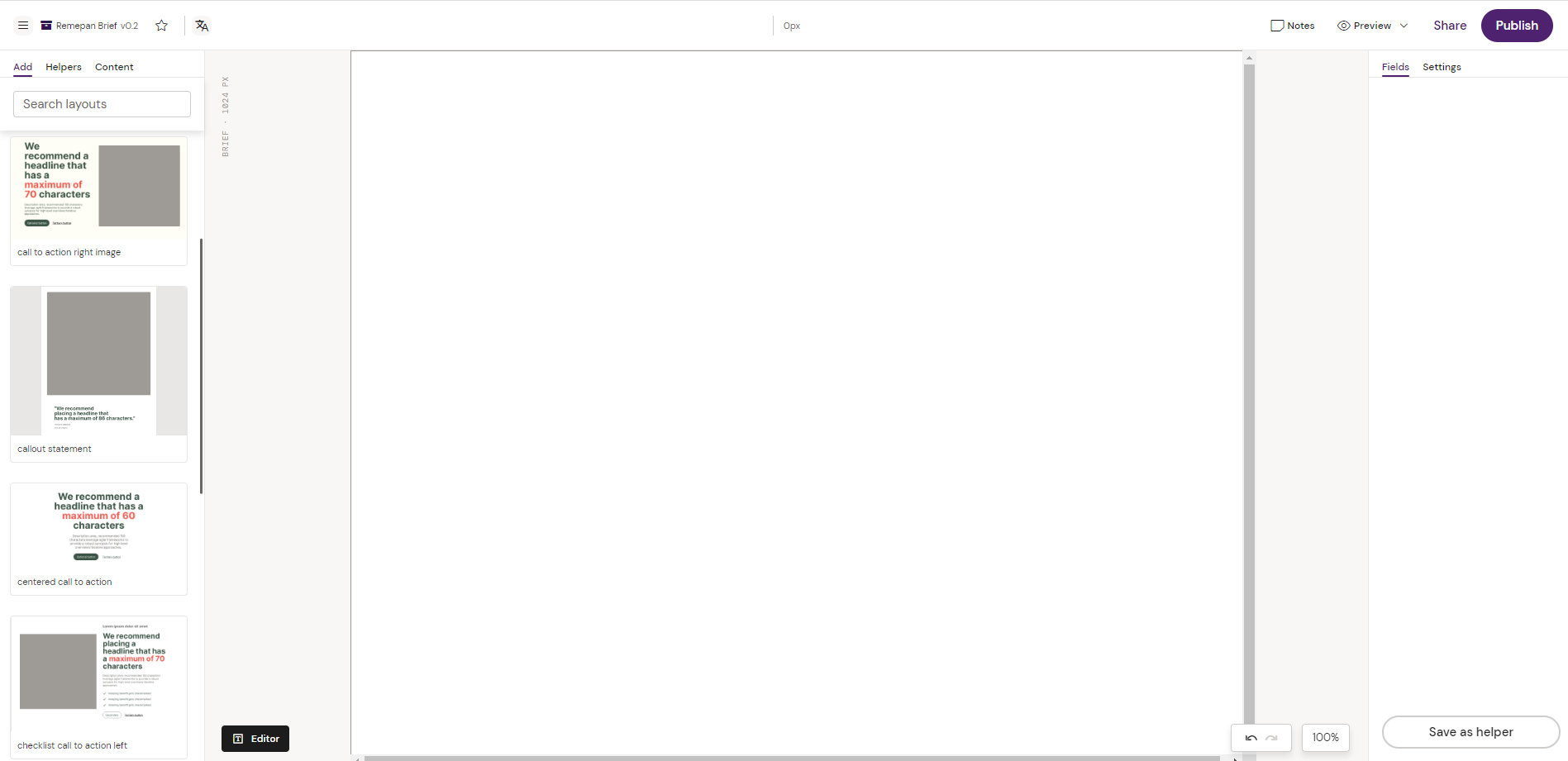
From scratch (Designer role only)
Creating content from a blank page is typically done by content designers who have extensive knowledge of the material from a technical and design perspective. With that said, a regular person could certainly create an impressive Brief once the basics of adding content and using the available components are mastered.
Note that only users with the right permission level are able to enter the Designer
You can read more about the Designer in the section on Activator Content Designer
Brief connection to a Design System / Design System
When you create a new Brief, you will be asked to associate it with a Design System. The Design System contains all the global fonts, styling options and components that your designers can use to create and build Briefs.
New Briefs created in Vault PromoMats only, will not have this connection, so it is advised to create your Briefs in Activator. Go to the section around Design System Basics to learn more about Design Systems.
