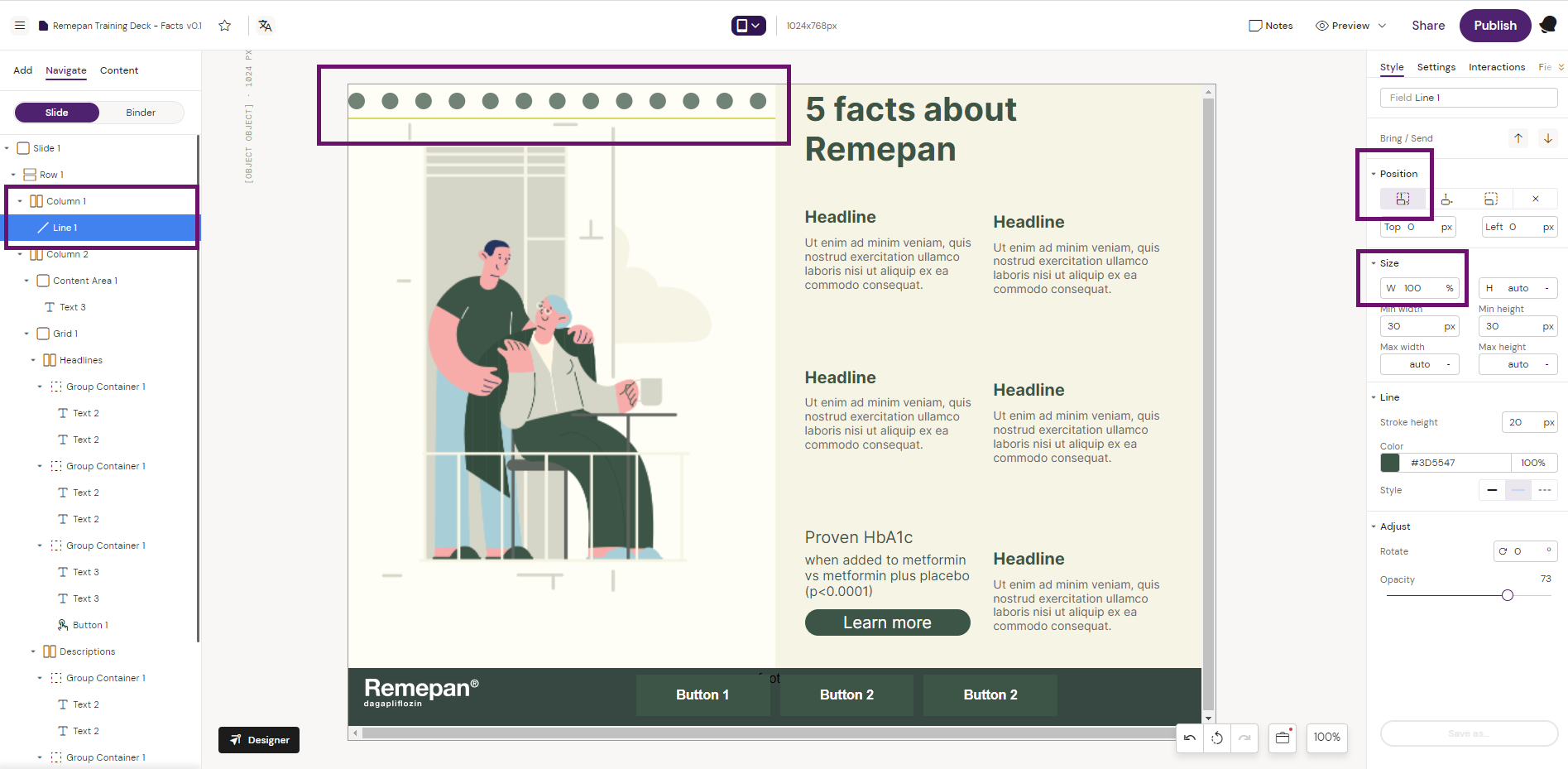Line
The line component will add a line /divider to your page.
How to use the Line Component
Add a Line component into a supporting container on your page, for instance a Column container
Configure the Line component as required. In the below example, the Line component is configured to be a dotted line in the top left column be applying the Line component as per
Add the Line component to the left column container
Change position to “Fixed” or “Absolute”
Set Width to 100%