Designing new Slides & Briefs
The process of designing new Slides and Briefs in Activator is very much tied to the concept of Layouts.
When designing Slides and Briefs in Activator it is important to note the difference between the two, as this affects the design of the content.
Slides | Briefs |
|---|---|
Usage:
| Usage:
|
End-device: Veeva CRM application on iPad | End-device: Any end-device screen, desktop, personal mobile devices |
Direction: Rectangular, one-page storytelling with navigational elements between slides. | Direction: Often vertical storytelling |
Read more about SlidesActivator Slides and Binders Introduction | Read more about briefs Activator Briefs Introduction |
Visual representation of the difference between the two types of content:
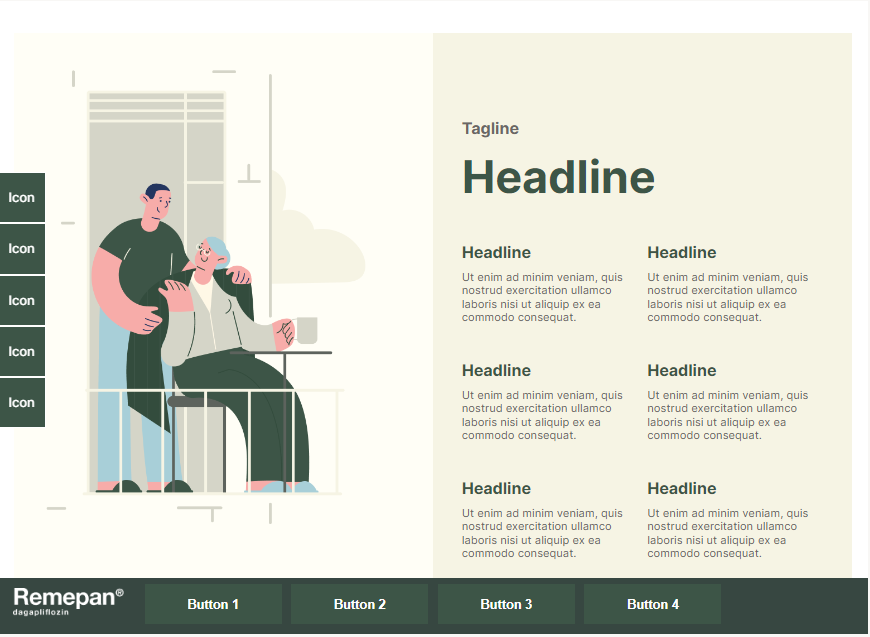 Slides are intended to be viewed on the Veeva CRM application for iPad, but can be previewed on any device. | 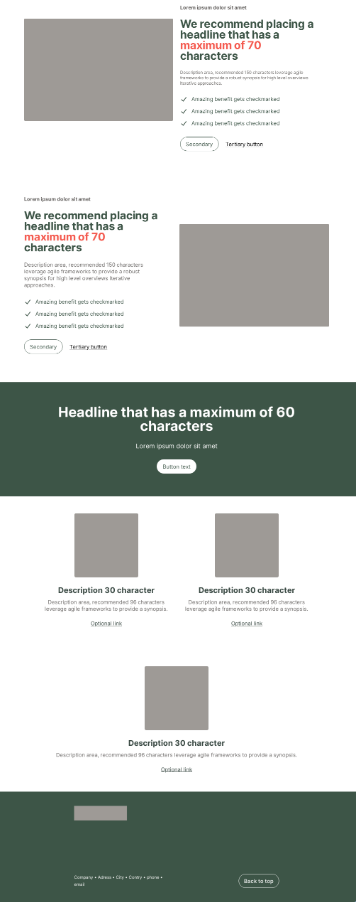 Example of a Briefing Template for building a Landing Page. |
|---|
To get more information on how a Content Designer can create content, go to following article: Creating & Editing Layouts
