Text
The text component adds a rich text editor to add text into your content.
How to use the Text component
1. Add the Text component to the layout canvas
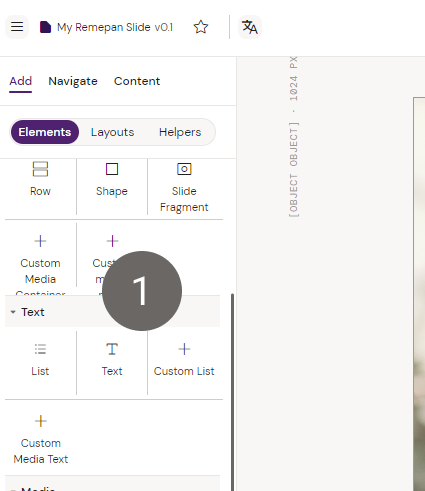
2. Use the WYSIWIG editor to format the text. This option is good if you want to format specific letters in the text box.
3. Set the font type, size and text position in the Style tab.
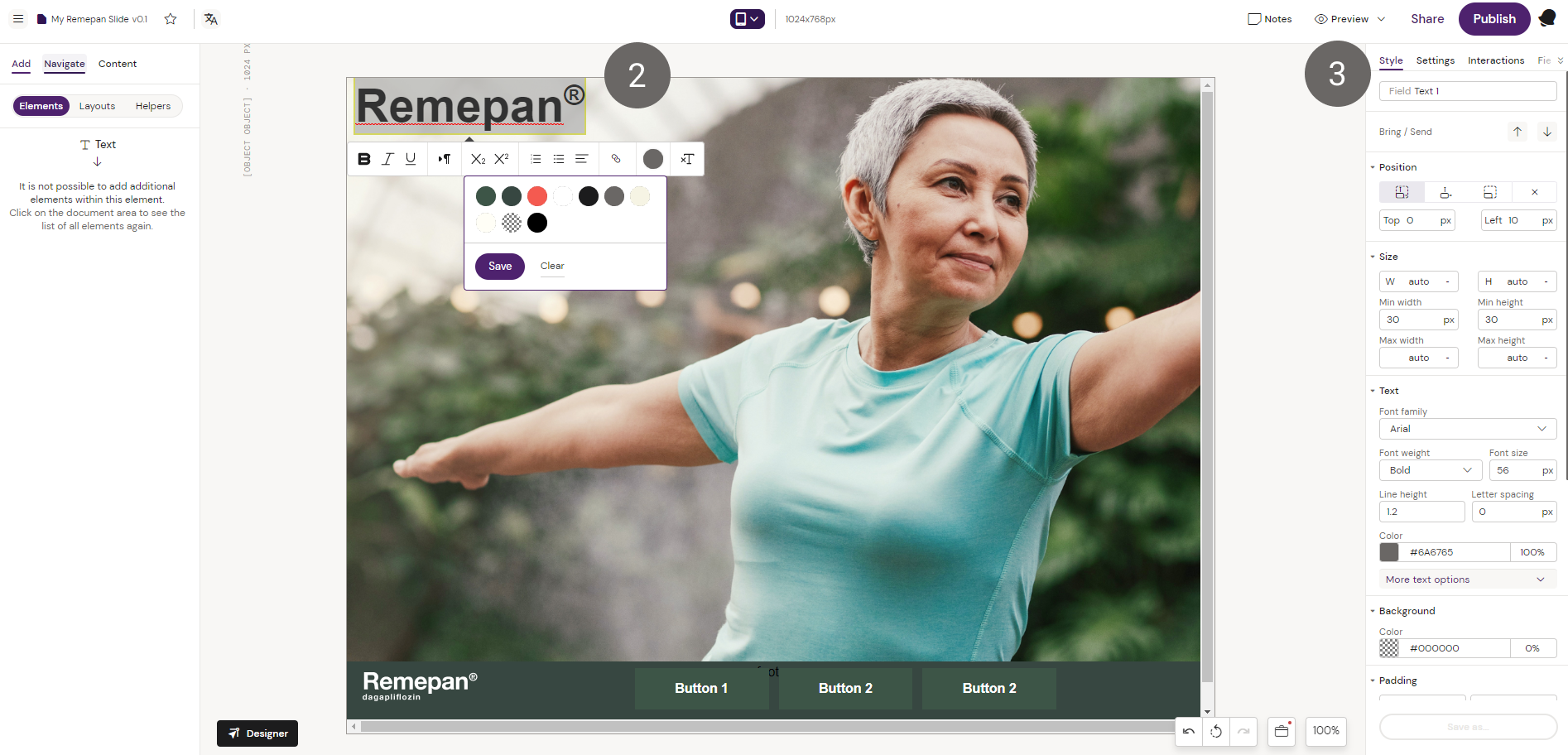
4. Configure the text to be editable or mandatory in the editor in the settings tab
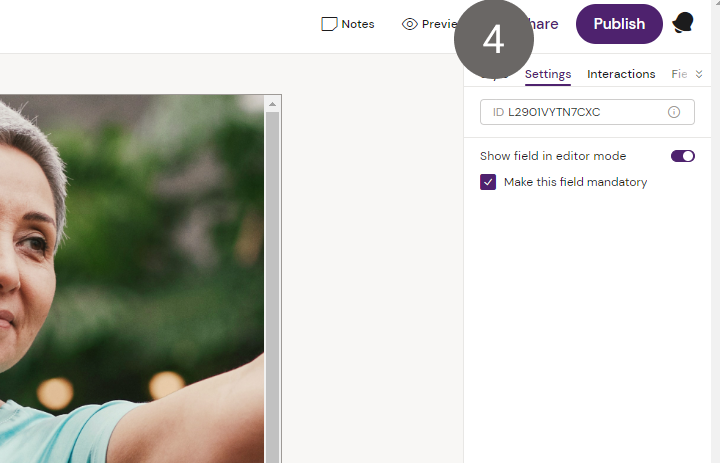
In Situ Example of the Text Component
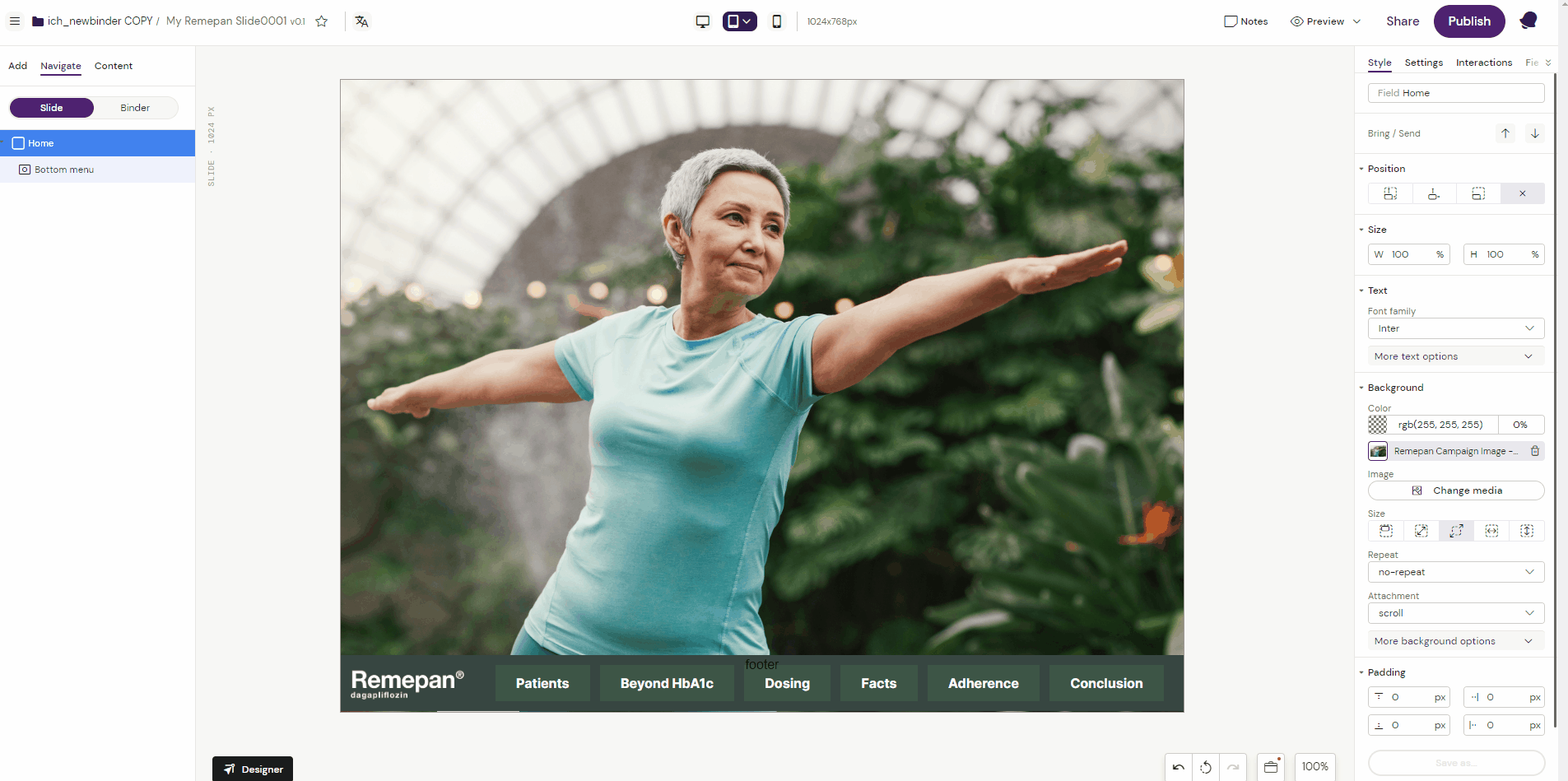
NB:
If you have copied text from another document, it is recommended to strip it for all formatting before pasting it in.
It is not possible to mix fonts and font sizes in the same text element. Instead, place another text element in the area.
