Bottom Menu
Creates a slide navigation menu.
Prerequisites:
This menu is configured from the Shared resource menu
OBS: Consider using fragments instead of the bottom menu component as fragments are more flexible. Read more about Slide Fragments here Slide Fragments
To use this component slides must be inside binders created in the Activator. Binders created in Vault will not have the correct shared resource connection if you are localizing binders/slides/shared resources by taking copies of content.
Example: How to configure navigation for binders and slides
Select the “Bottom Menu” component from the component list.
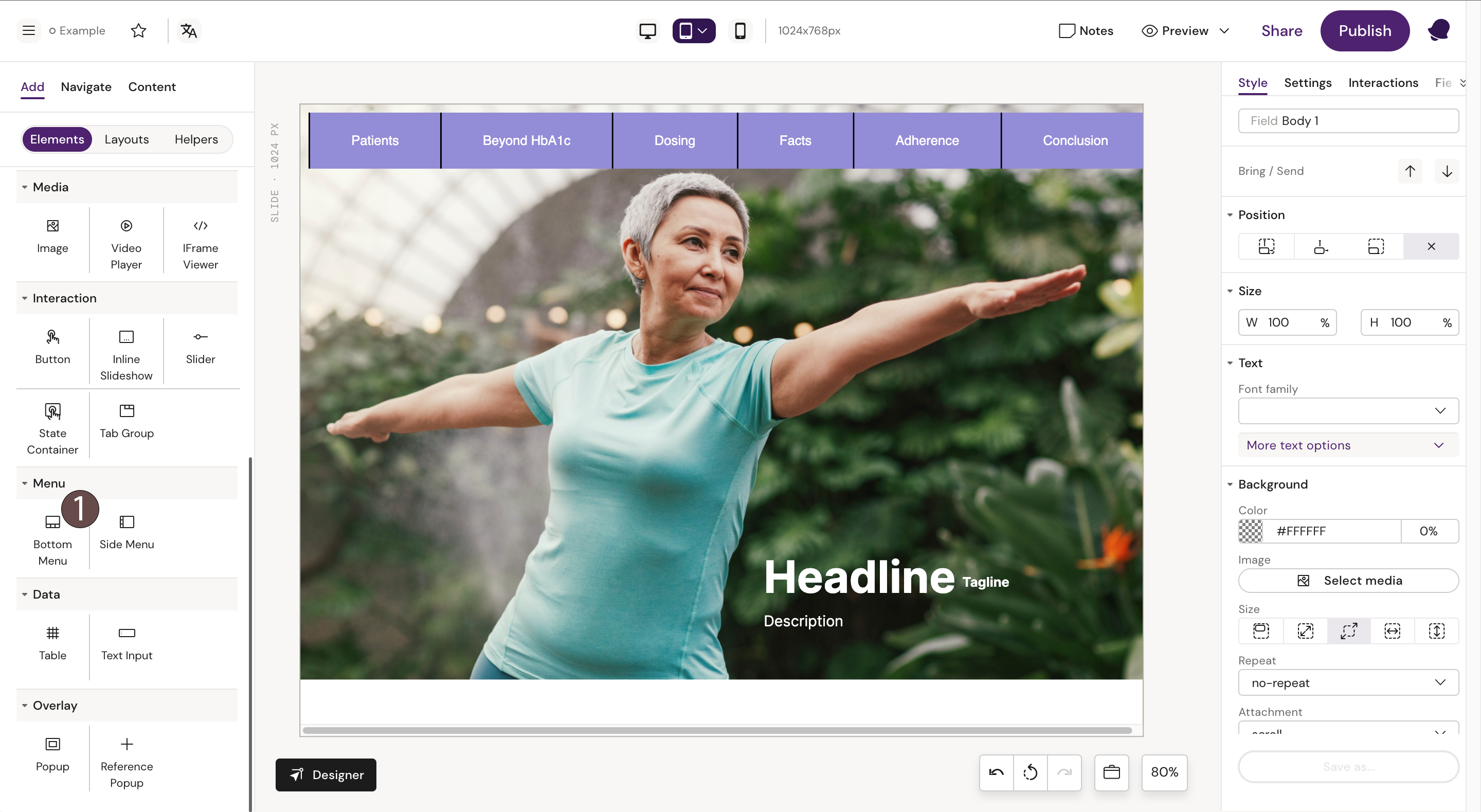
This will place a menu on your slide. Unlike other menu components, this menu must be configured from the “Shared Resources” menu.
Accessing the Shared Resource settings
You can access a shared resource from the Dashboard by either searching for the name or ID or by accessing the settings menu for the document in question.
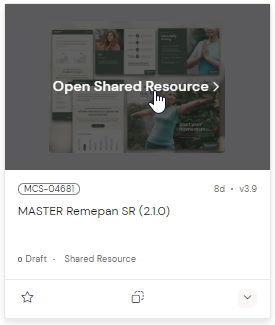
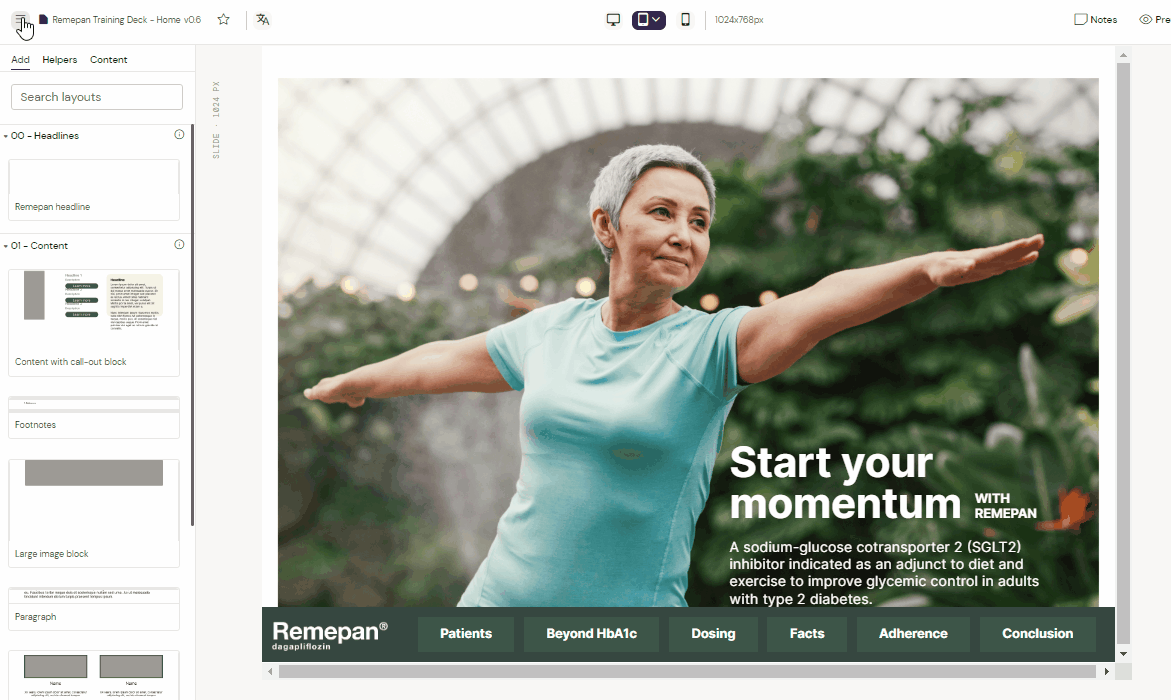
Click on the link for the shared resource on the documents settings page which will take you to the shared resource configuration page.
Click on the Menu tab, which will take you to the settings for the component Bottom Menu
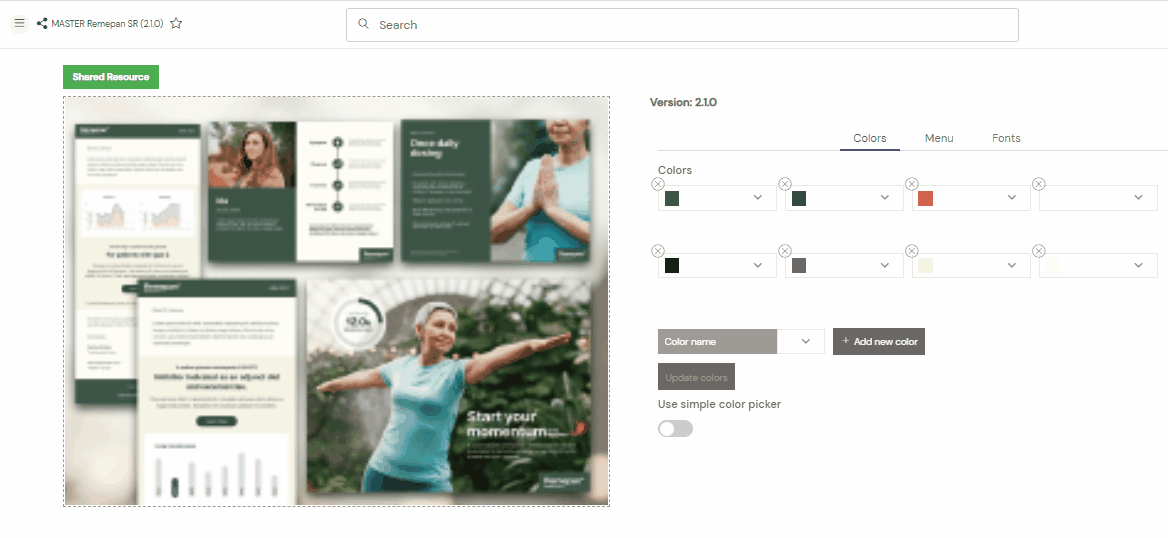
The first option, horizontally, is the button, second drop-down option is the binder and third drop-down option is the slide within that binder. You can rename the button and add more by clicking “+Add new item”
Click “Save Updates” and “Publish” before going back to the slide to see the changes.
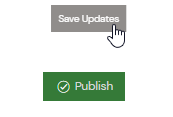
A few things to note
Suppose you localize a presentation and want to use the bottom menu component. In that case, it is important that the binder you place your slides in is created in the Anthill Activator to establish the correct relationship to the Design System.
When you duplicate a project and copy the Design System, your copy will retain the navigation from the original project, and you must redo the links to navigate to your slide copies.
If you want to navigate between binders, the binders must all use the same Design System.
