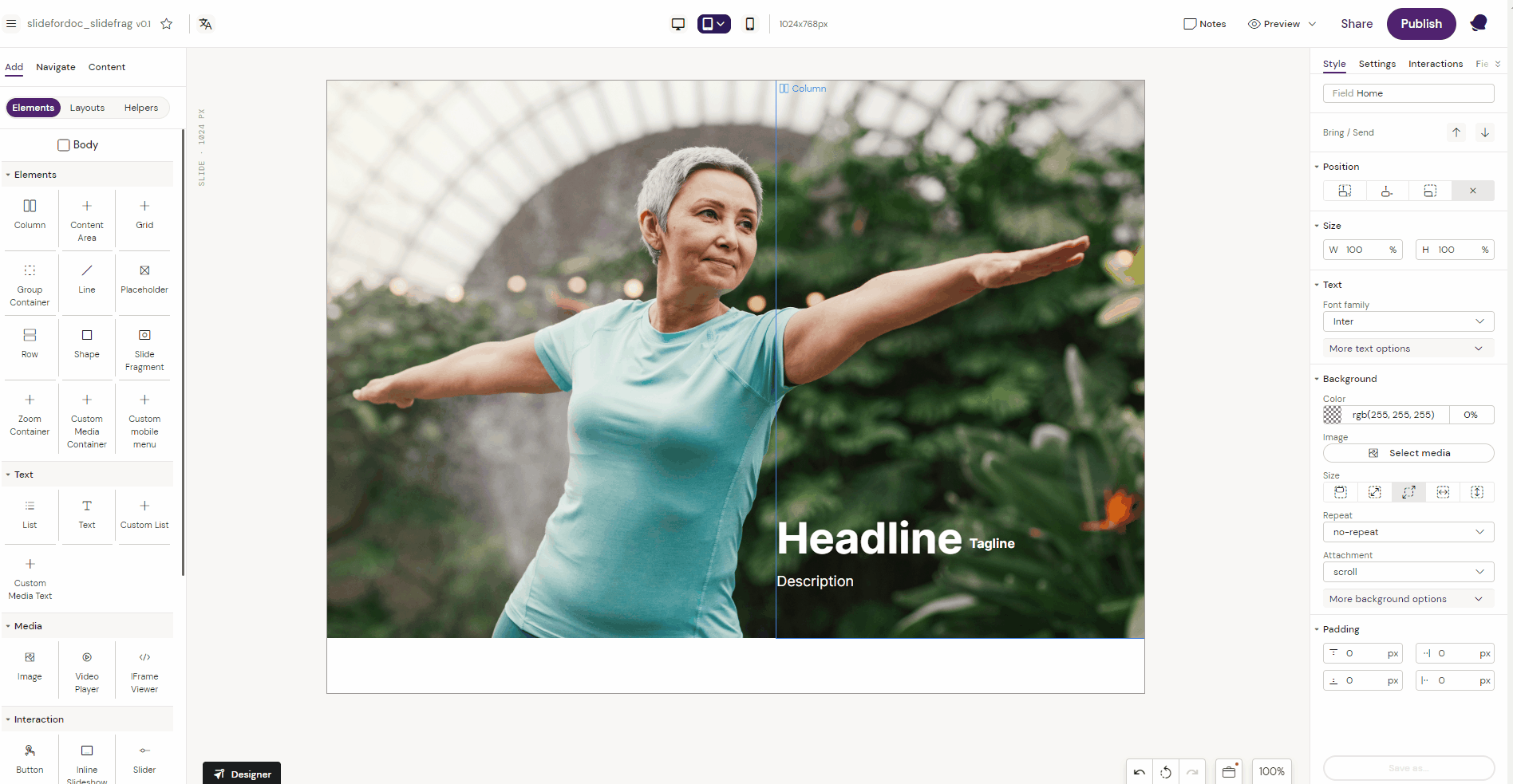Slide Fragment (component)
Component for inserting slide fragments. A slide fragment is a piece of content, such as a header, footer or menu, which can be used on several slides and is centrally edited in the Fragment Editor in Activator. When you change the look and feel of the fragment, it will change across all the slides it is being used on.
Prerequisites:
There must be one or more fragments included in the Shared Resource in order to use this component.
A developer can add new fragments in the fragments folder under /shared/fragments. There currently is no UI option for this.
If you wish to edit a slide fragment, go to the Design System and double-click on the fragment. This will open the fragment editor in Activator. Read more about using the slide fragment editor here: Slide Fragments
How to use the Slide Fragment
In this example, a footer menu has been created as a Slide Fragment in the Design System. We are adding the Slide Fragment to the Slide and placing it in the footer region.
Add the Slide Fragment component to the layout canvas
Pick the Slide Fragment in the Design System
Position the Slide Fragment as required by changing the position if needed