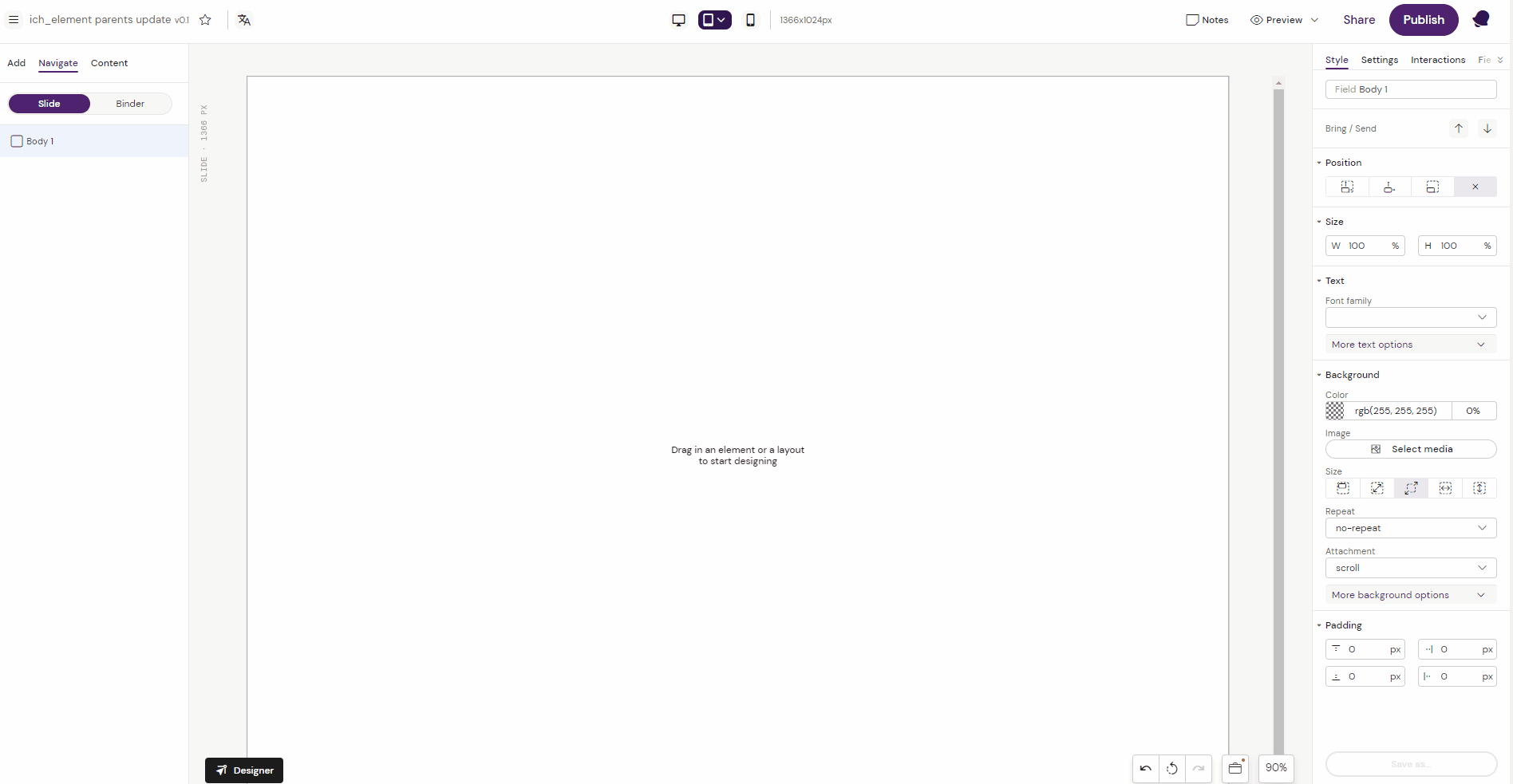Row
The Row container adds a row that divides your content up horizontally.
How to use the Row Container
Add a row container to your page. Usually, this would be one of the first containers to add. As it is the parent element, you could go back by clicking the “back” button next to the element label in the “Add element” panel.
Configure the container as required. In this example, the Row container is configured to 100% Width & Height
Start building your content inside your Row container by adding a Column or Grid container depending on the requirement. If you are creating responsive content, consider Responsive Grid Structure.
In this example, we are adding a Grid container and then we paste the content into the Grid container which we already built and saved in the Briefcase. Read more about Copying and Pasting Content